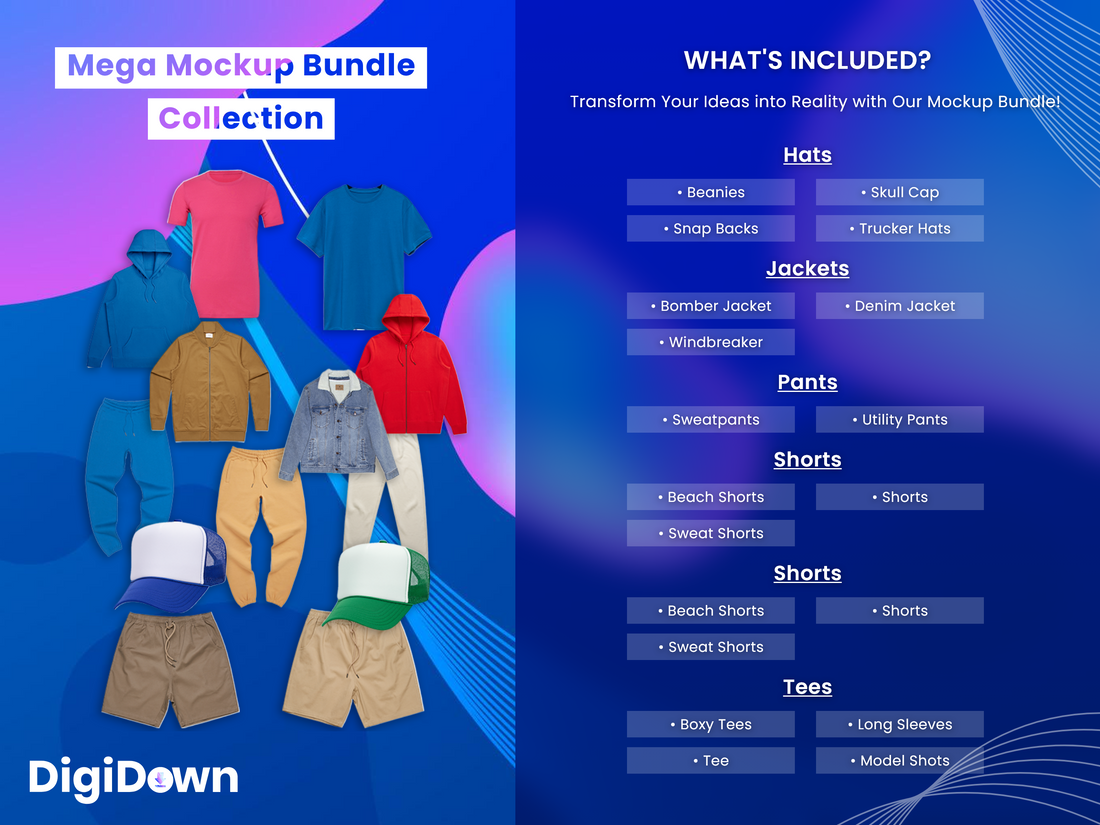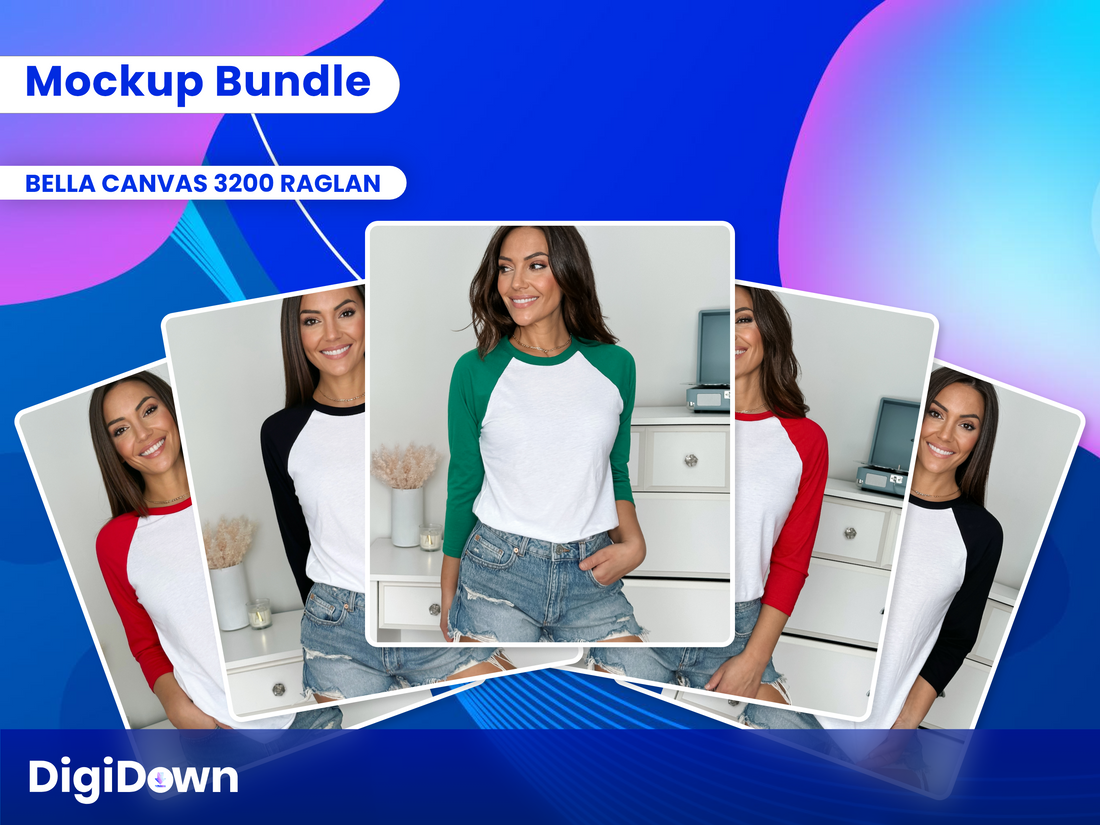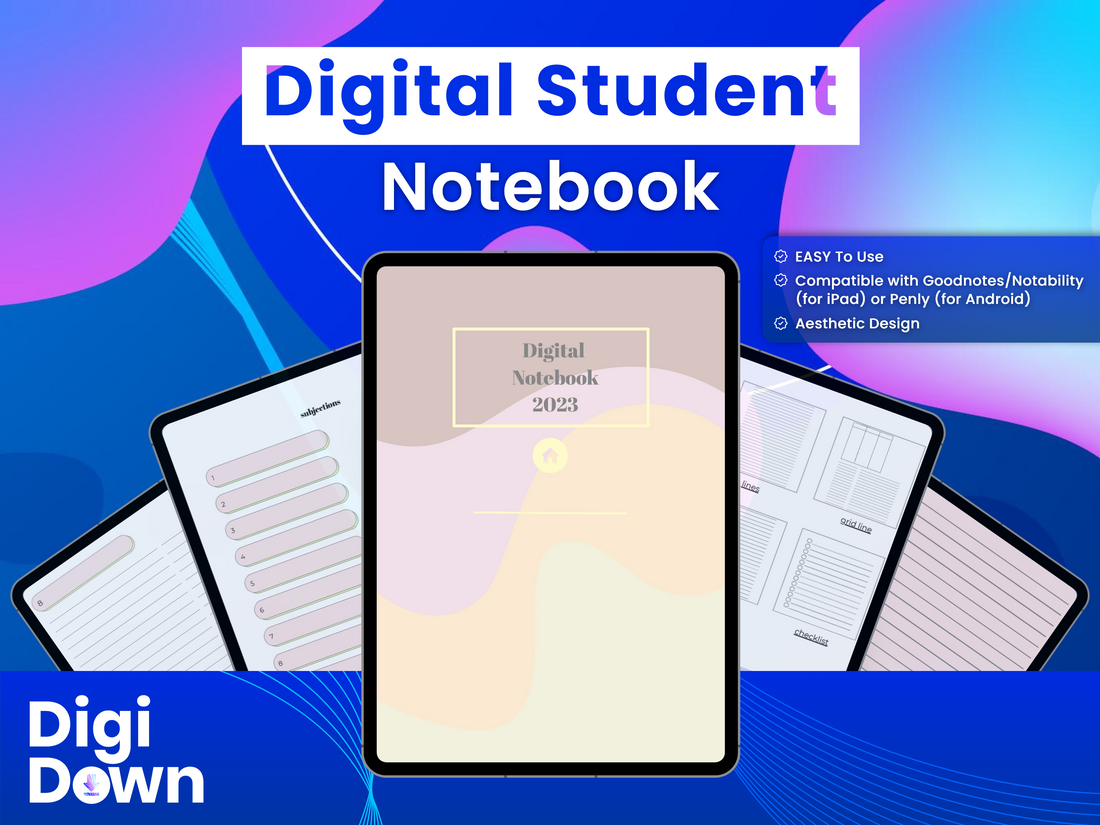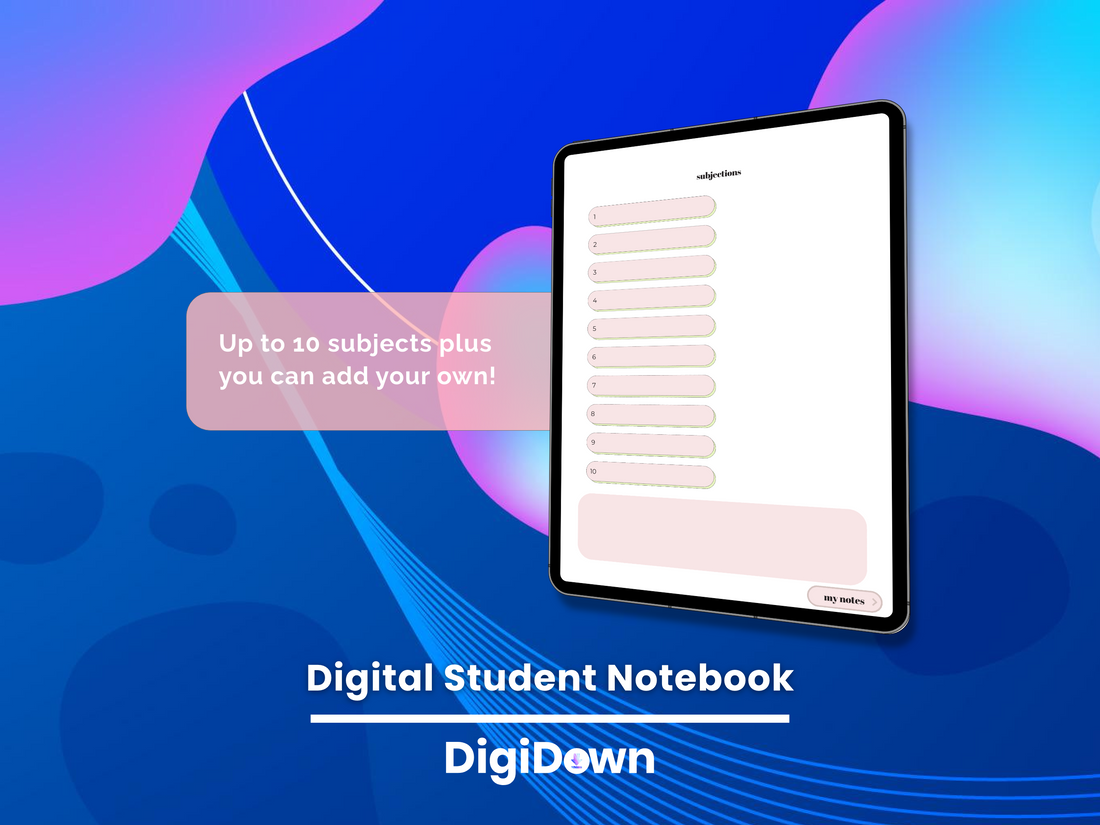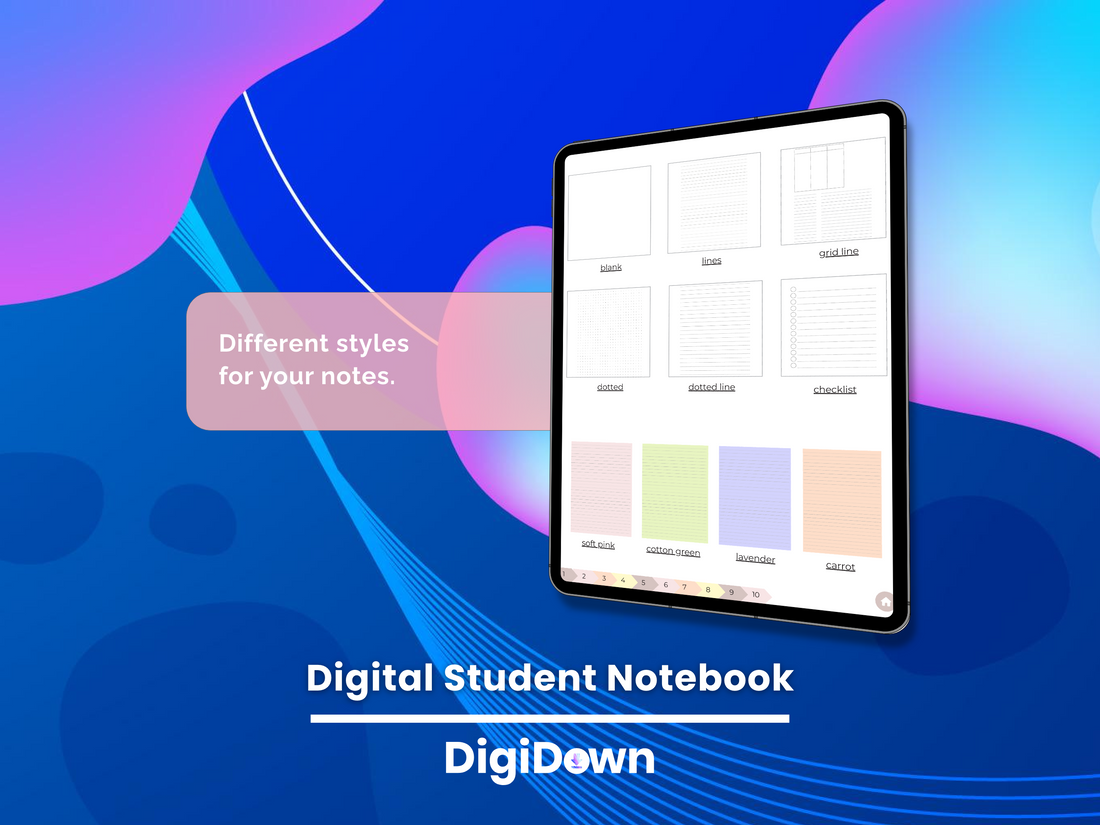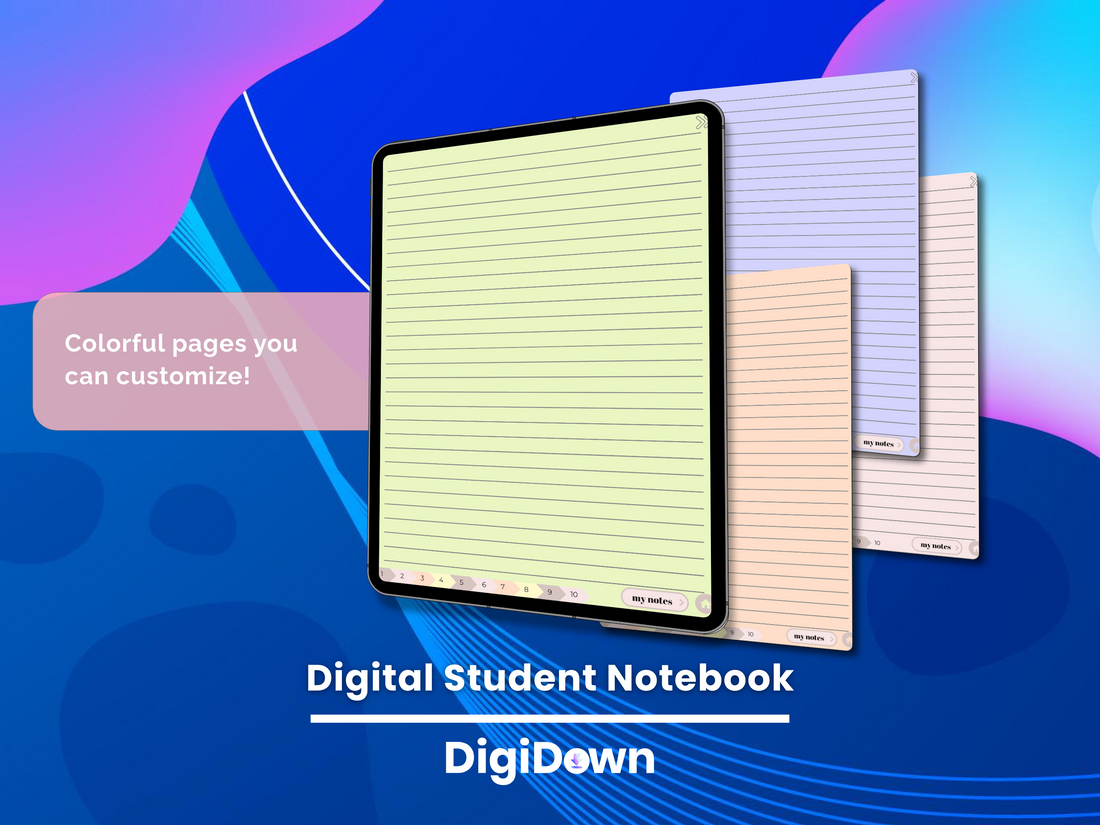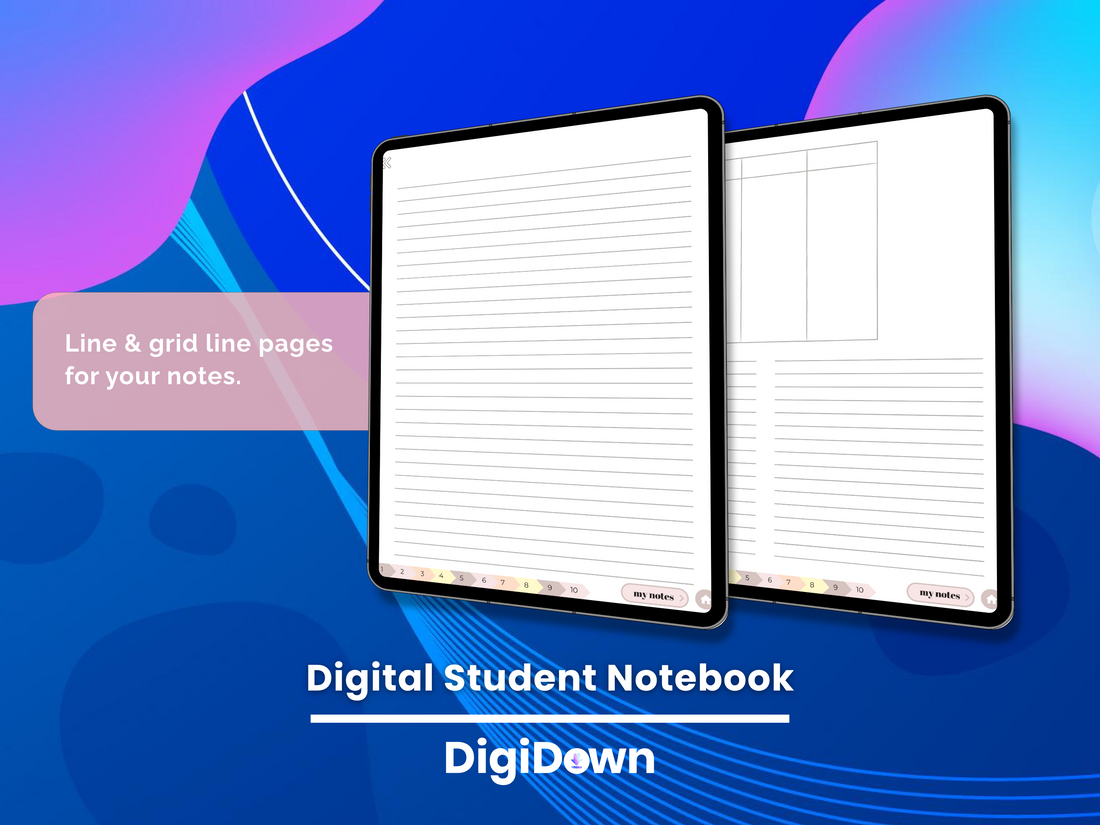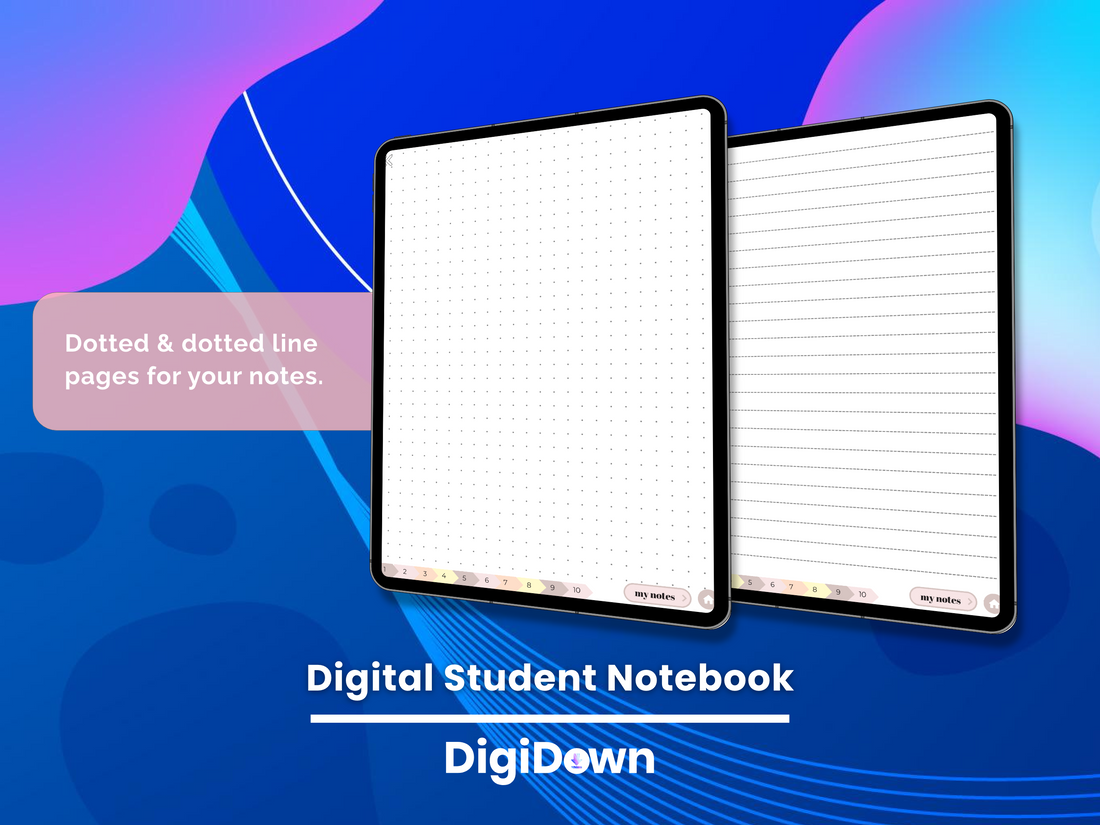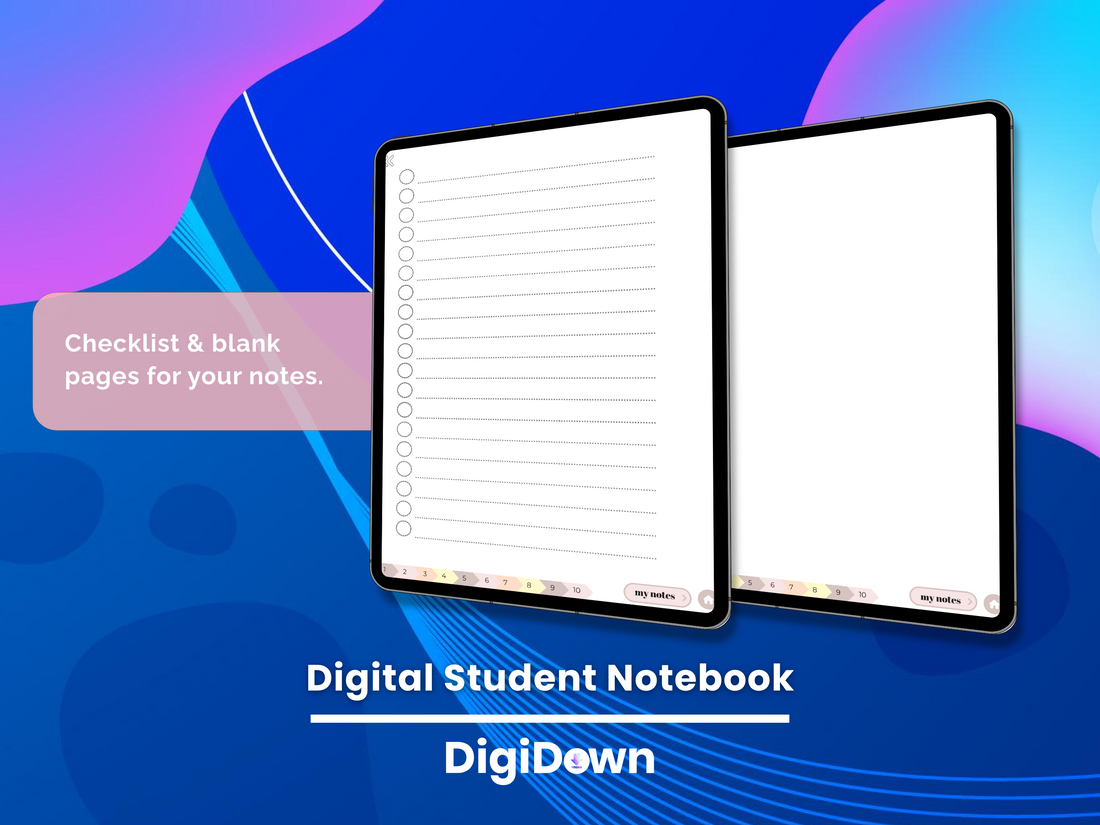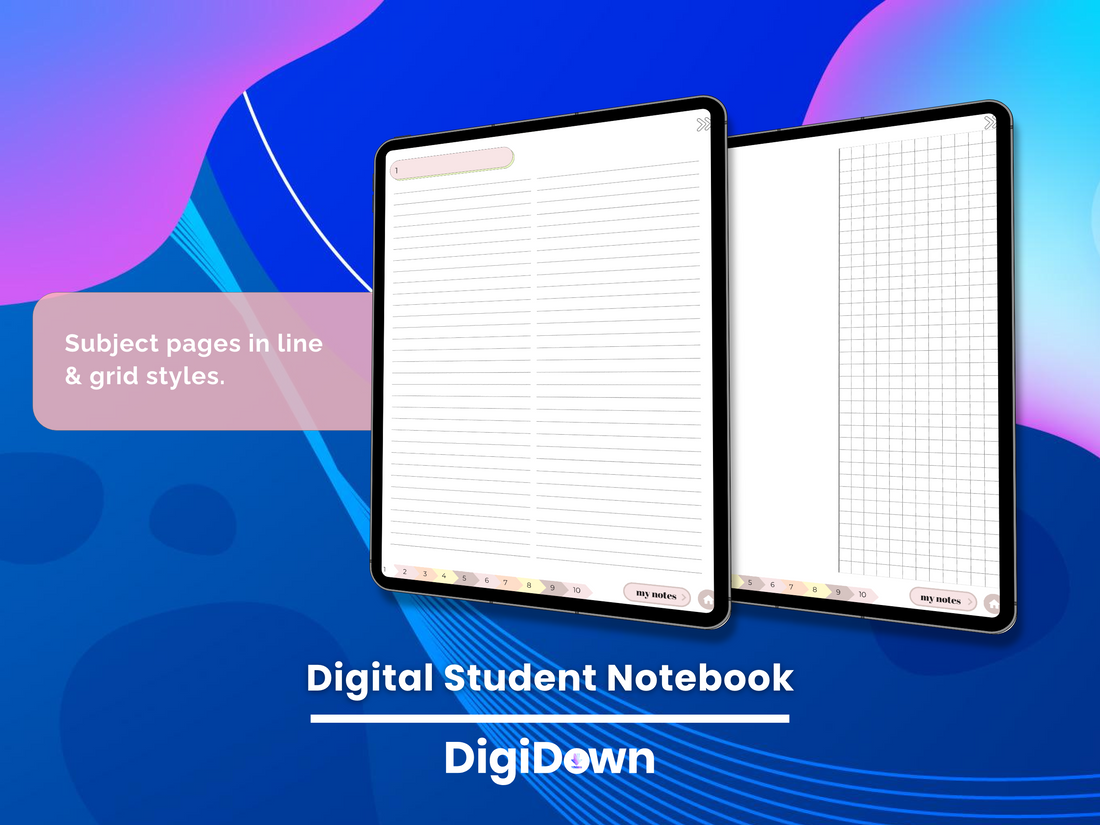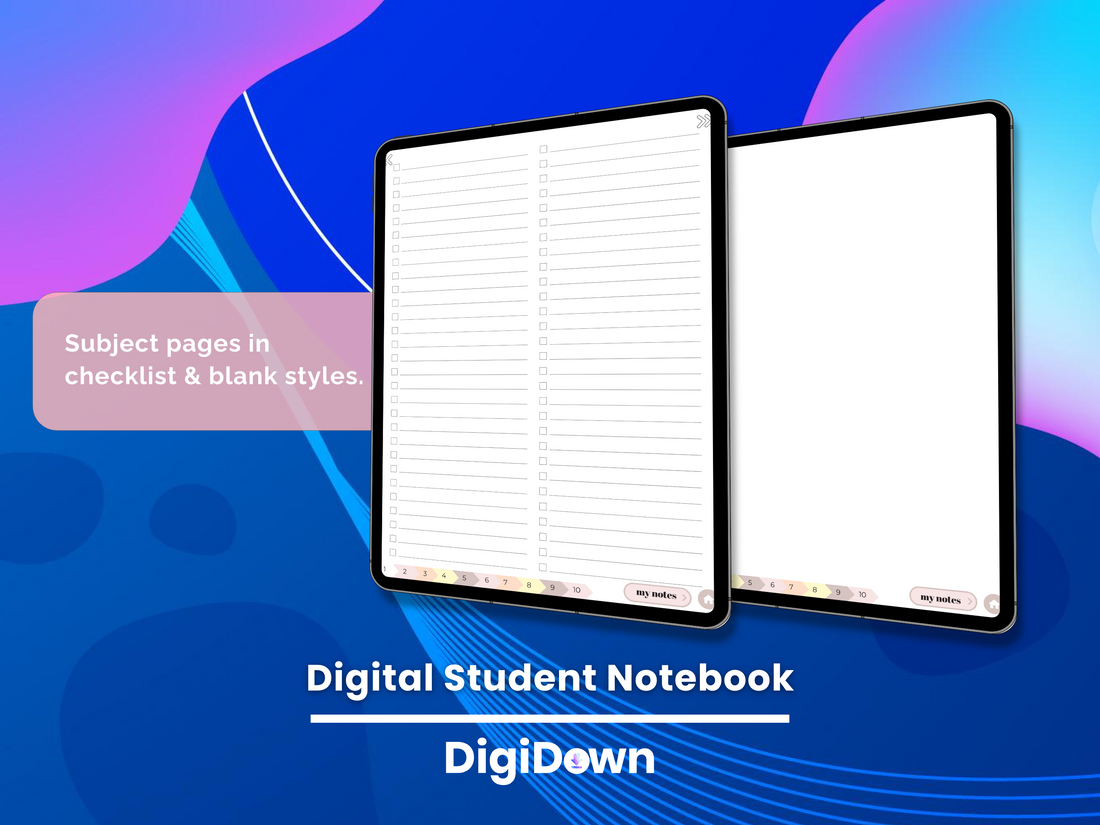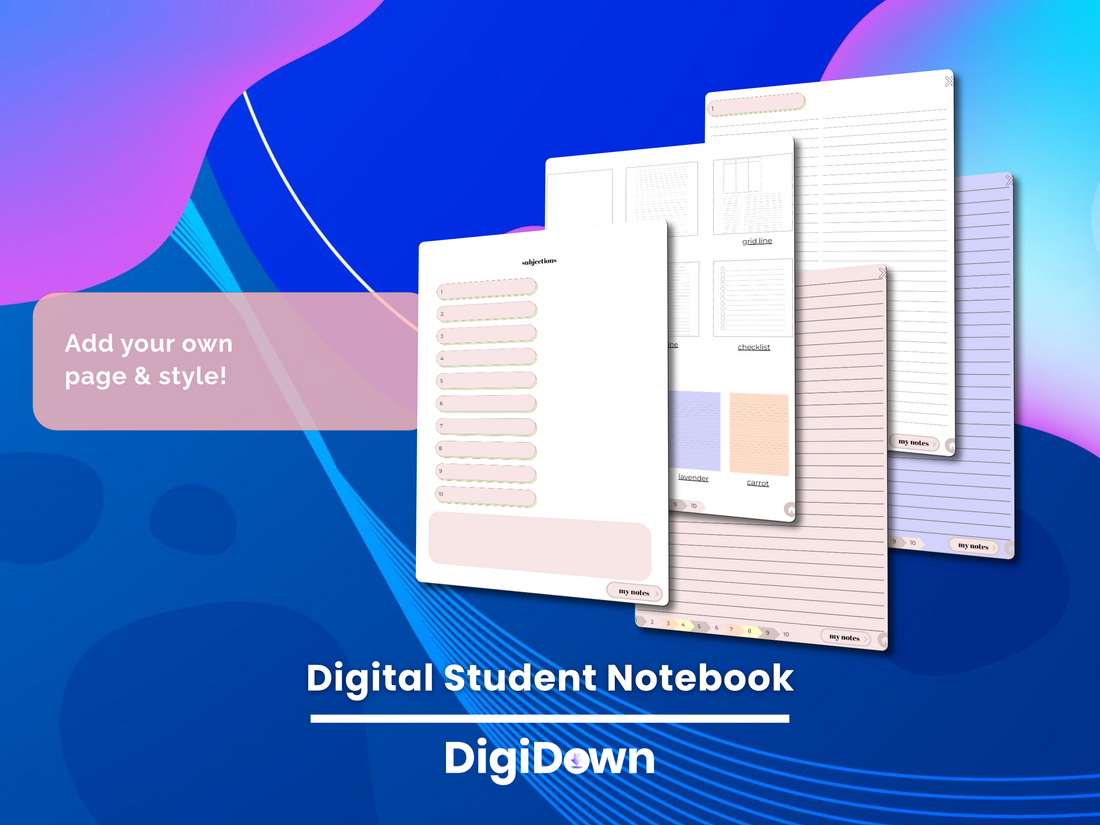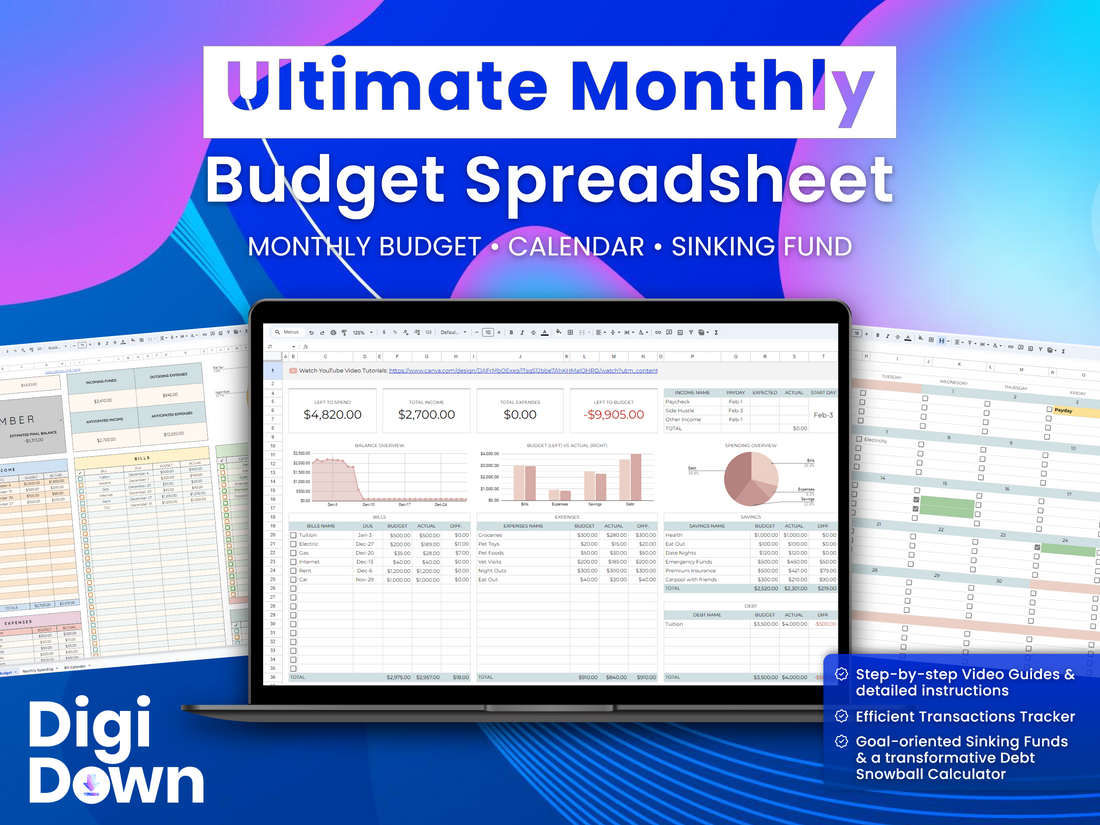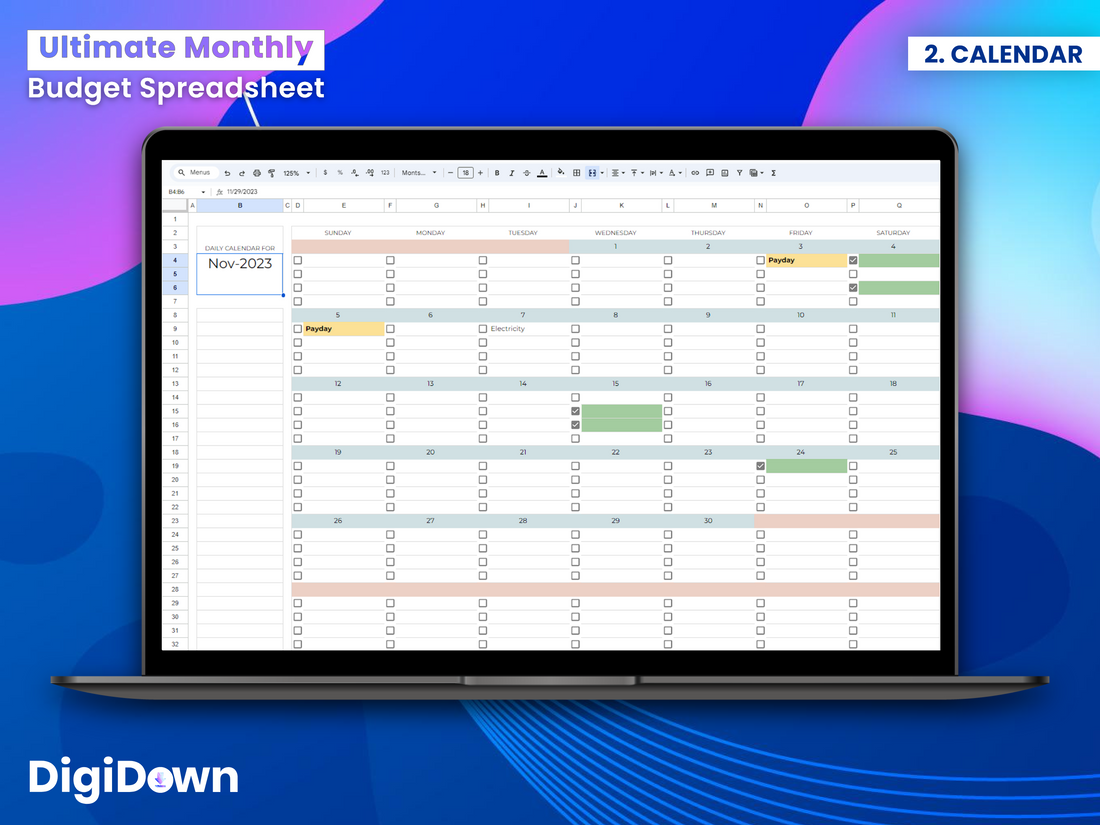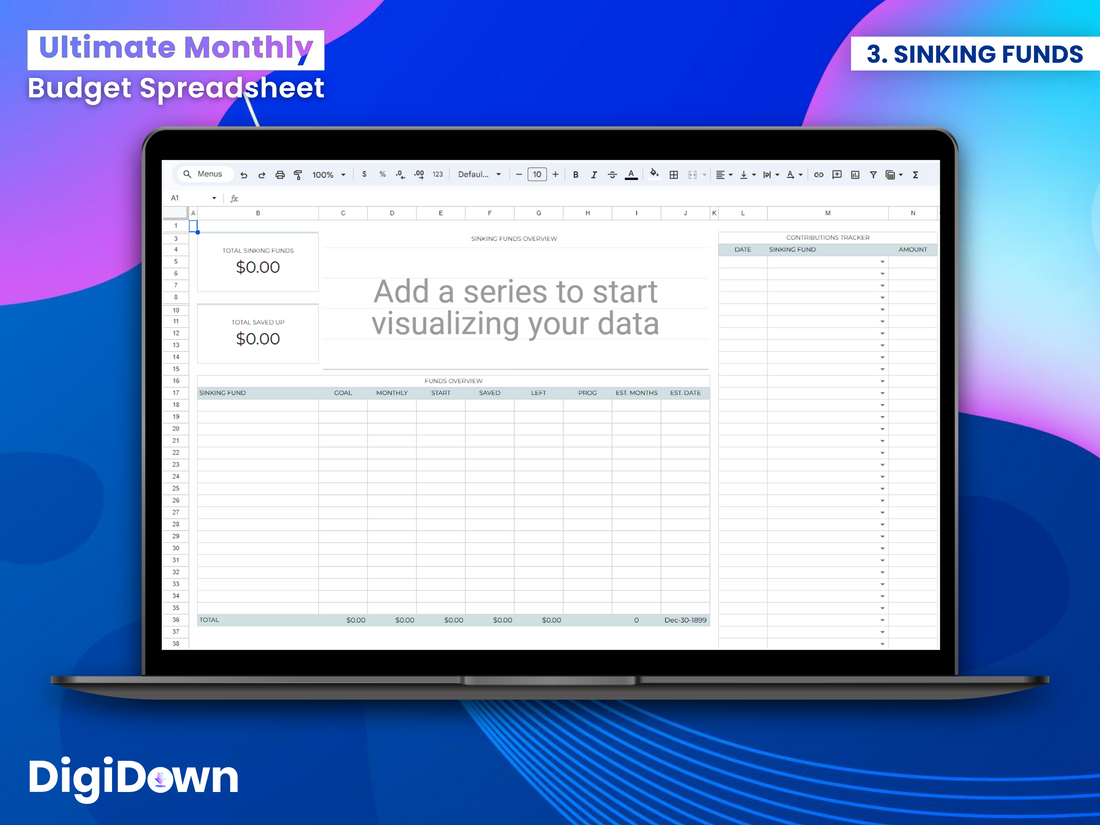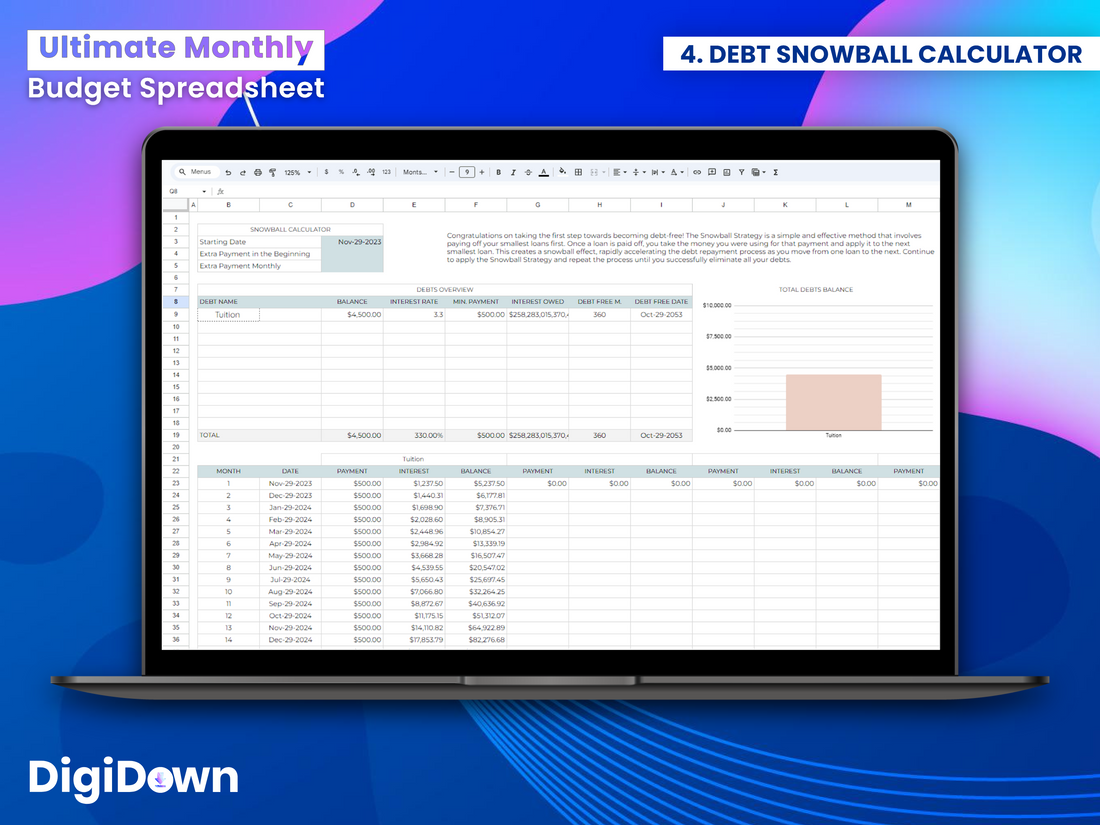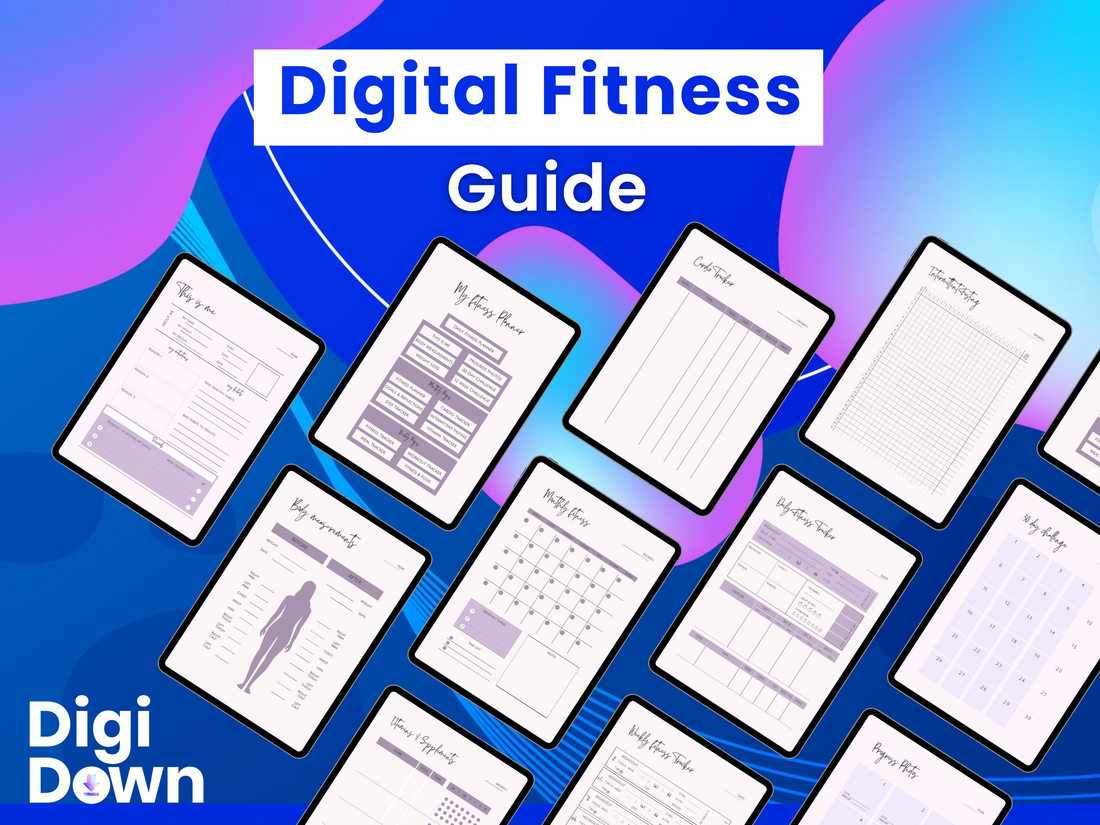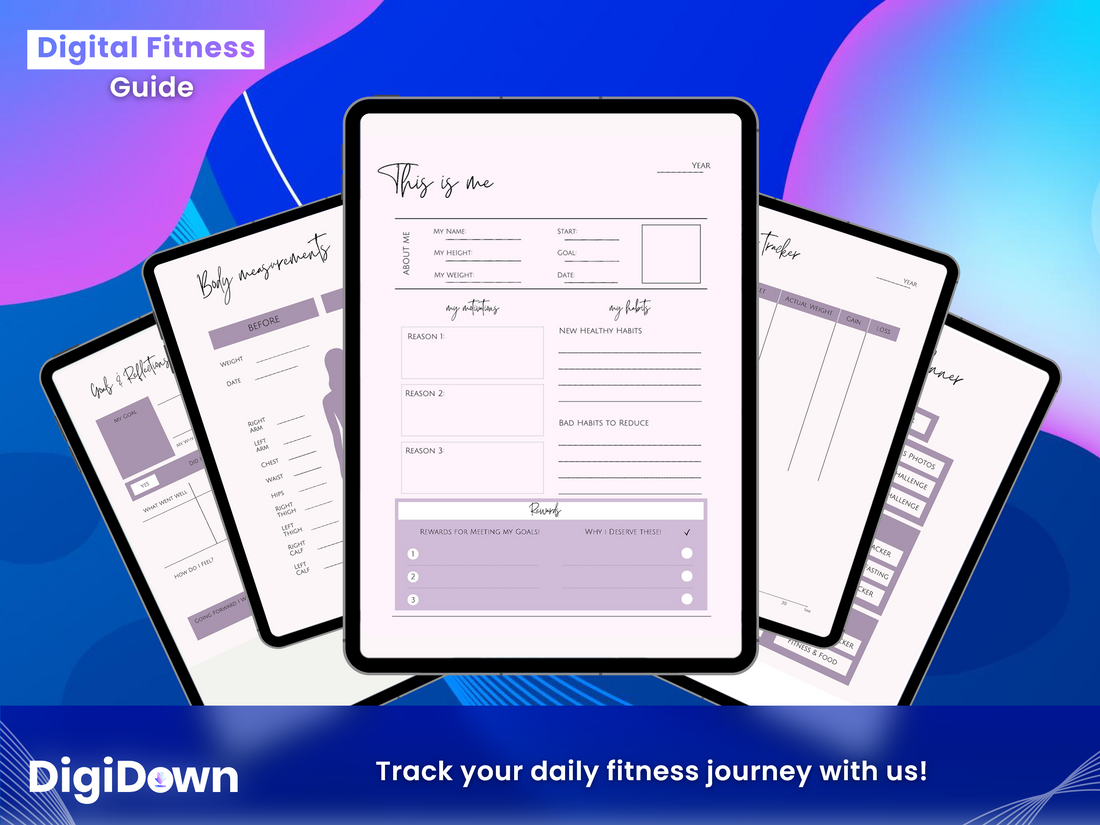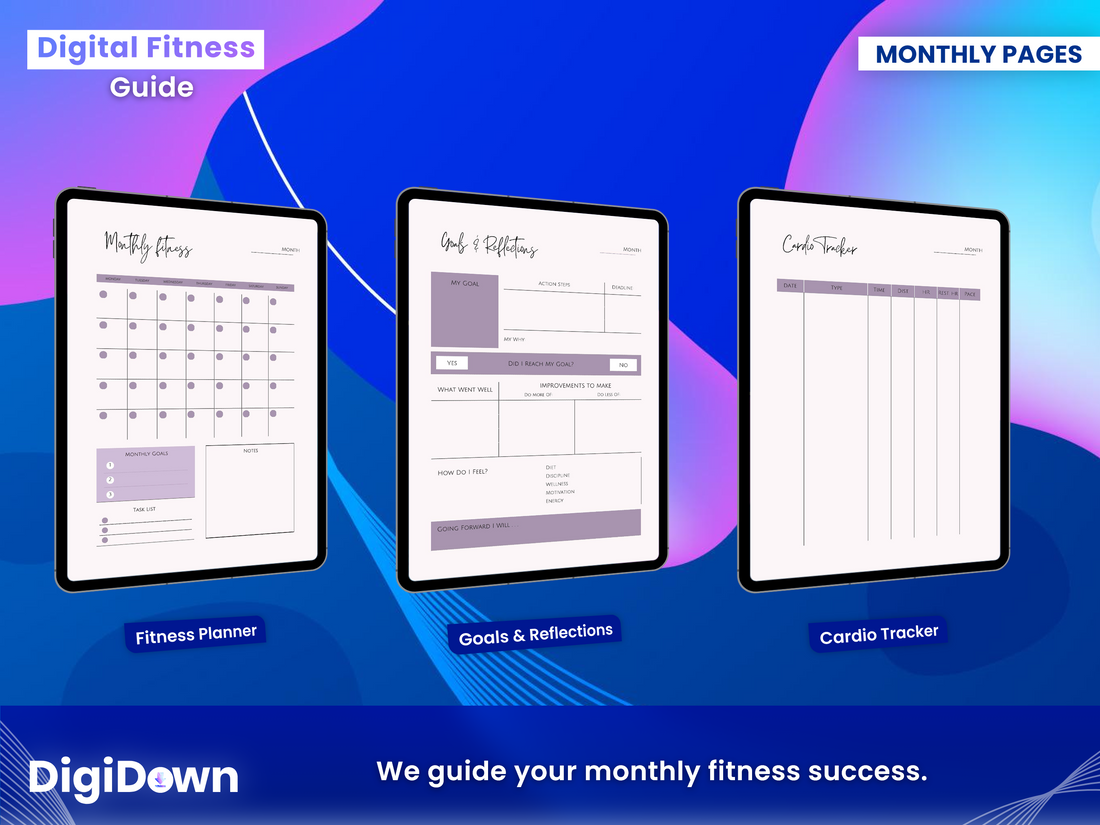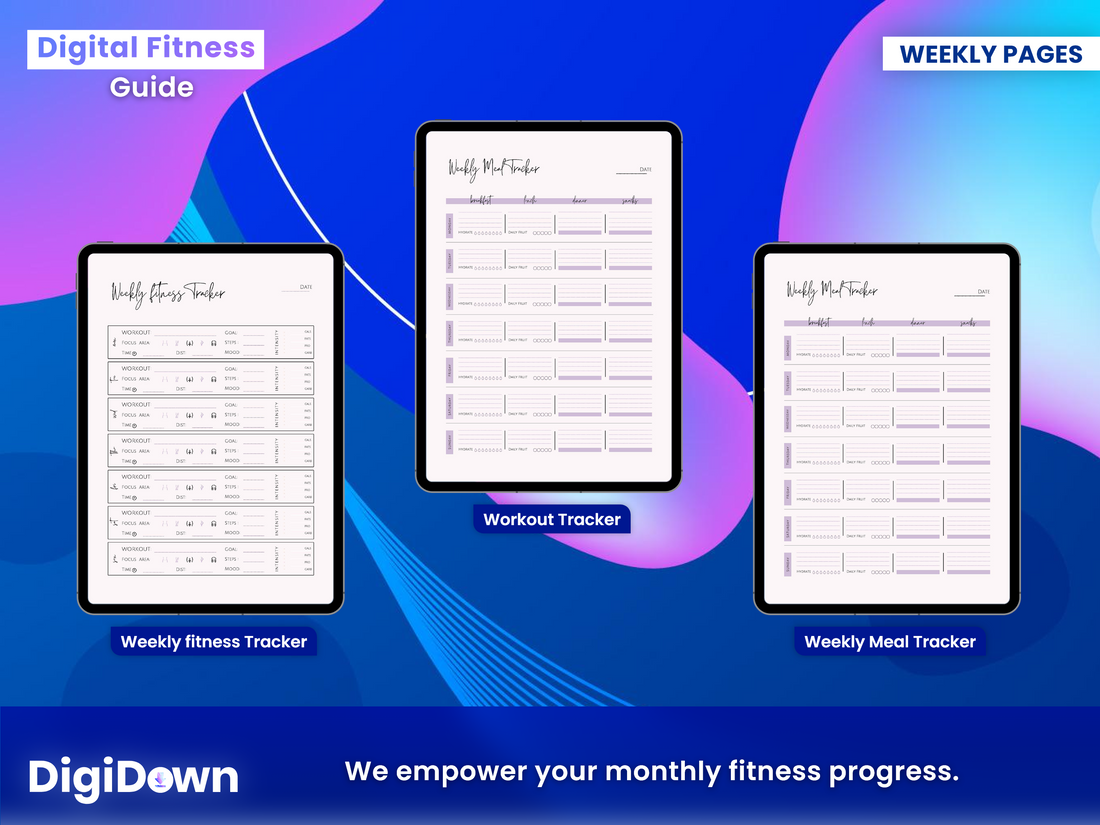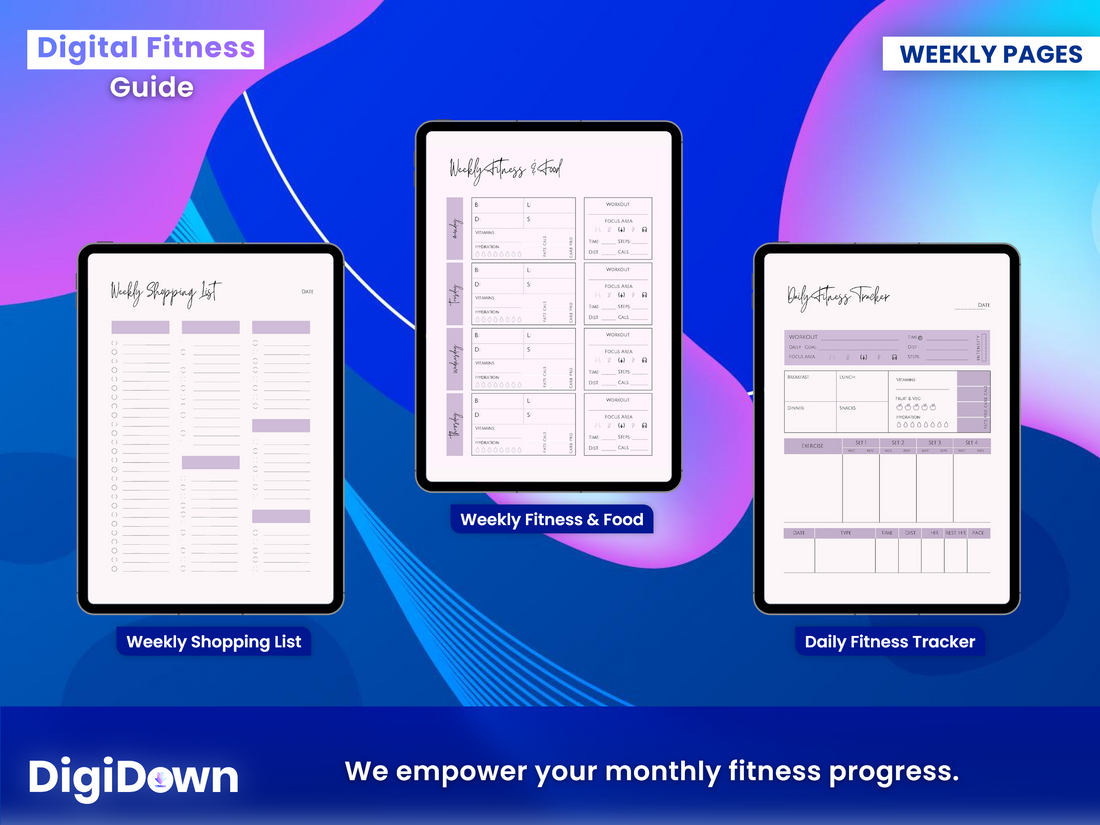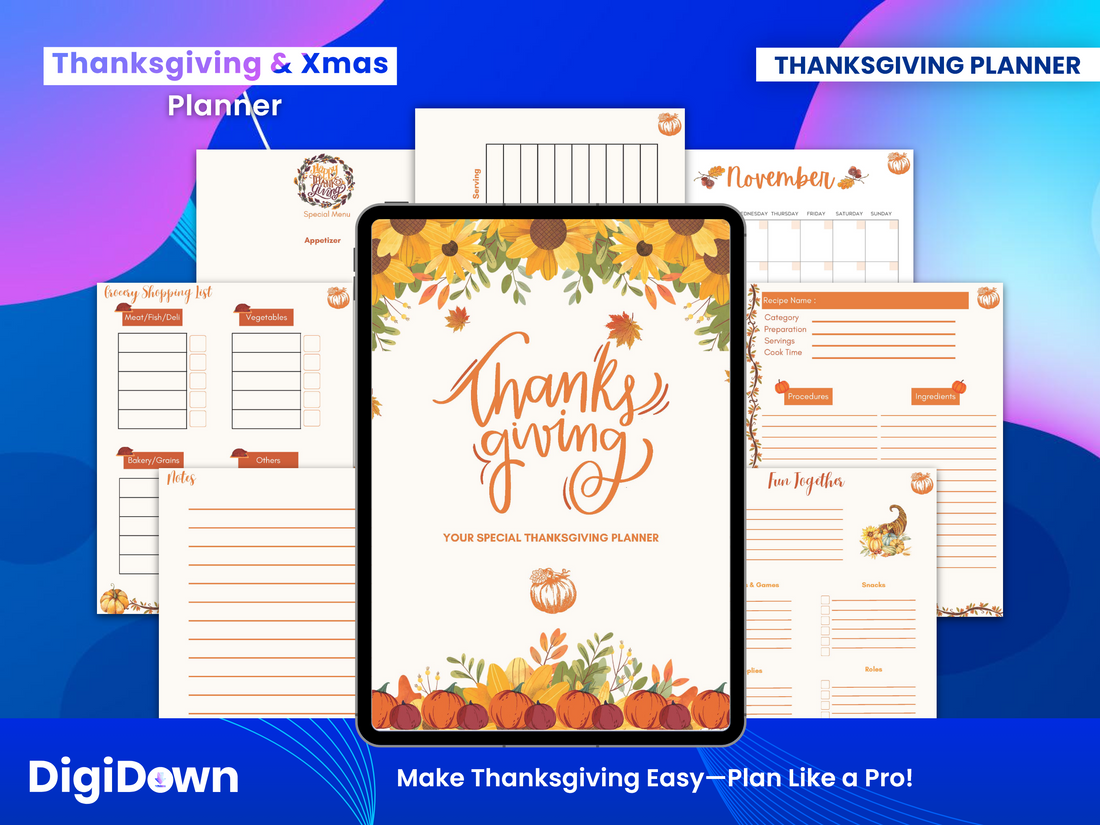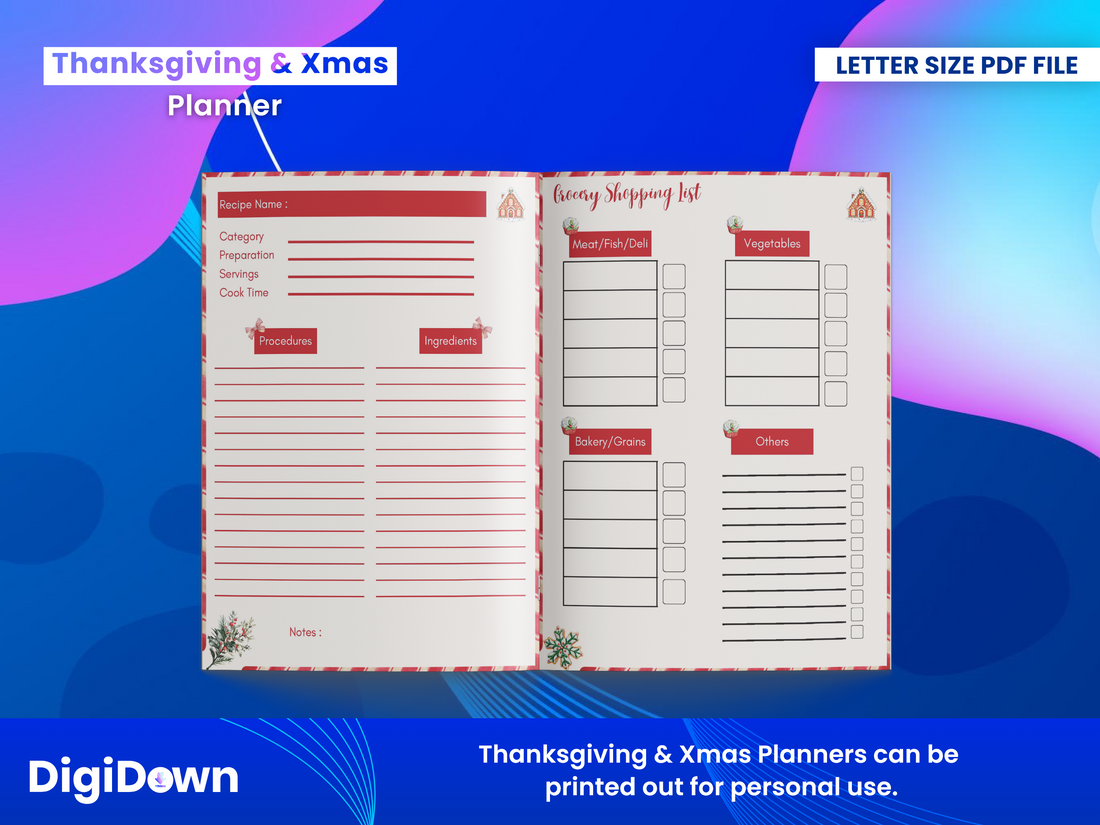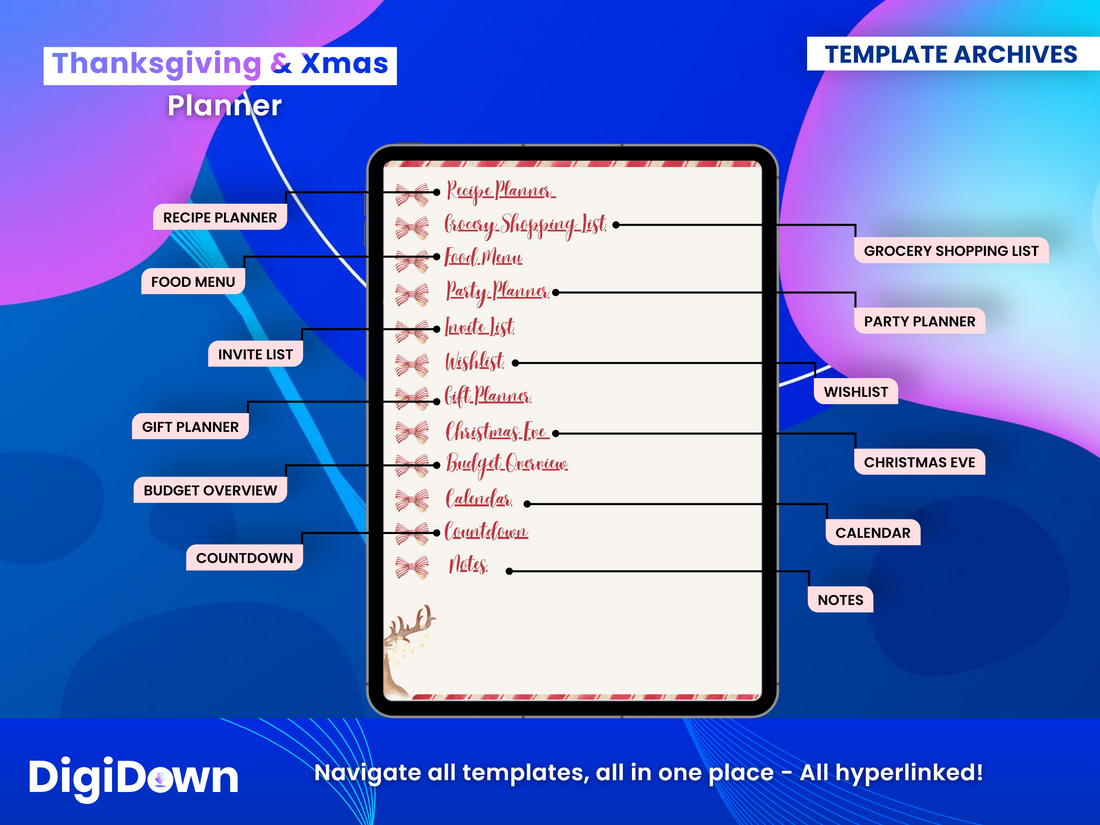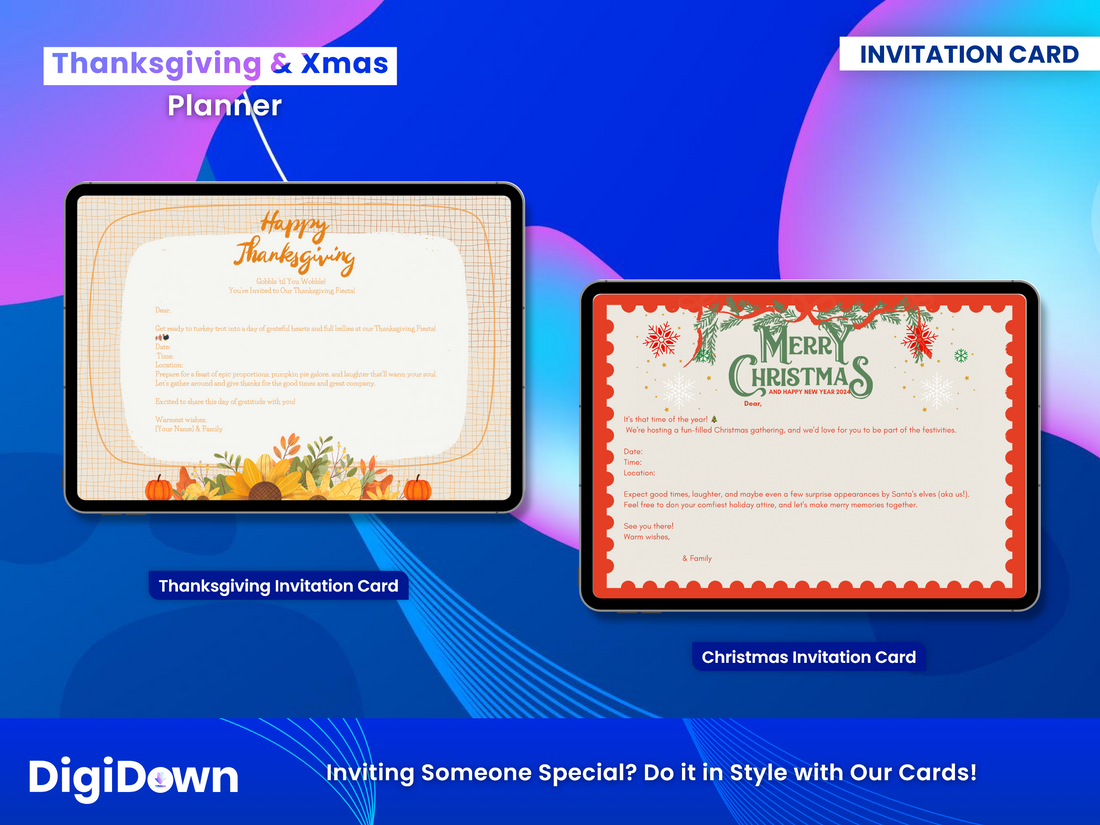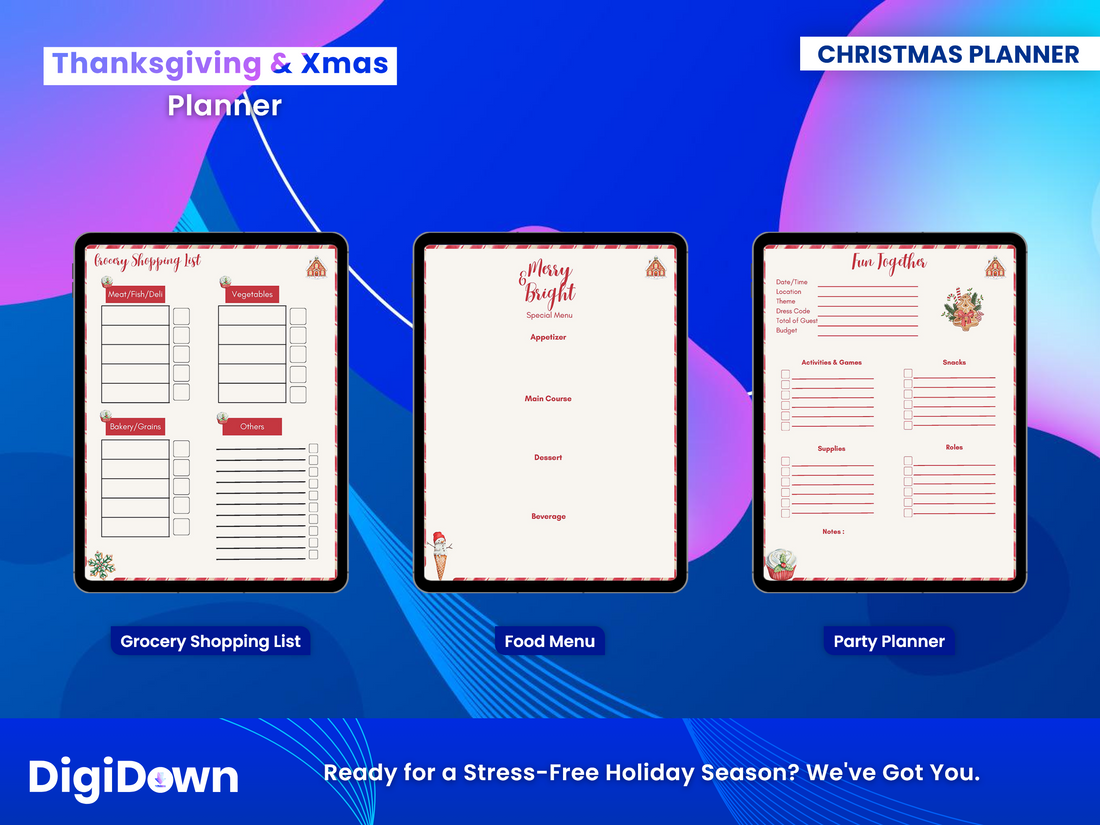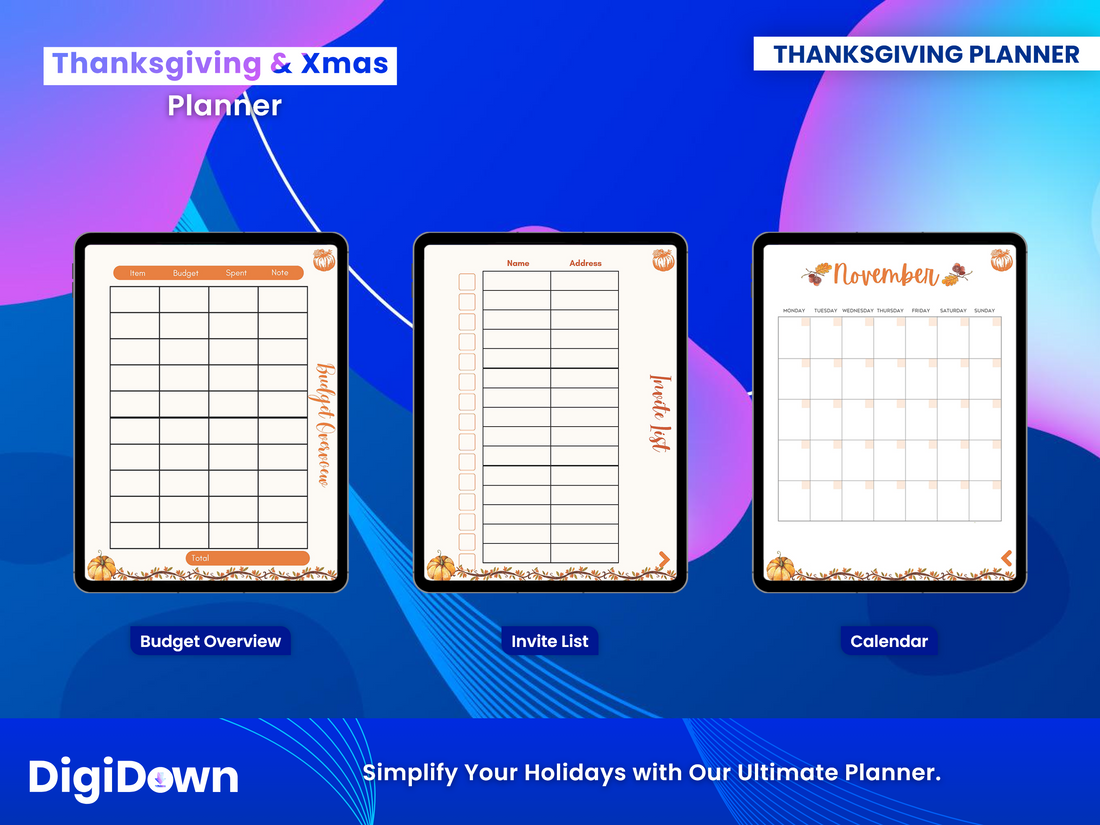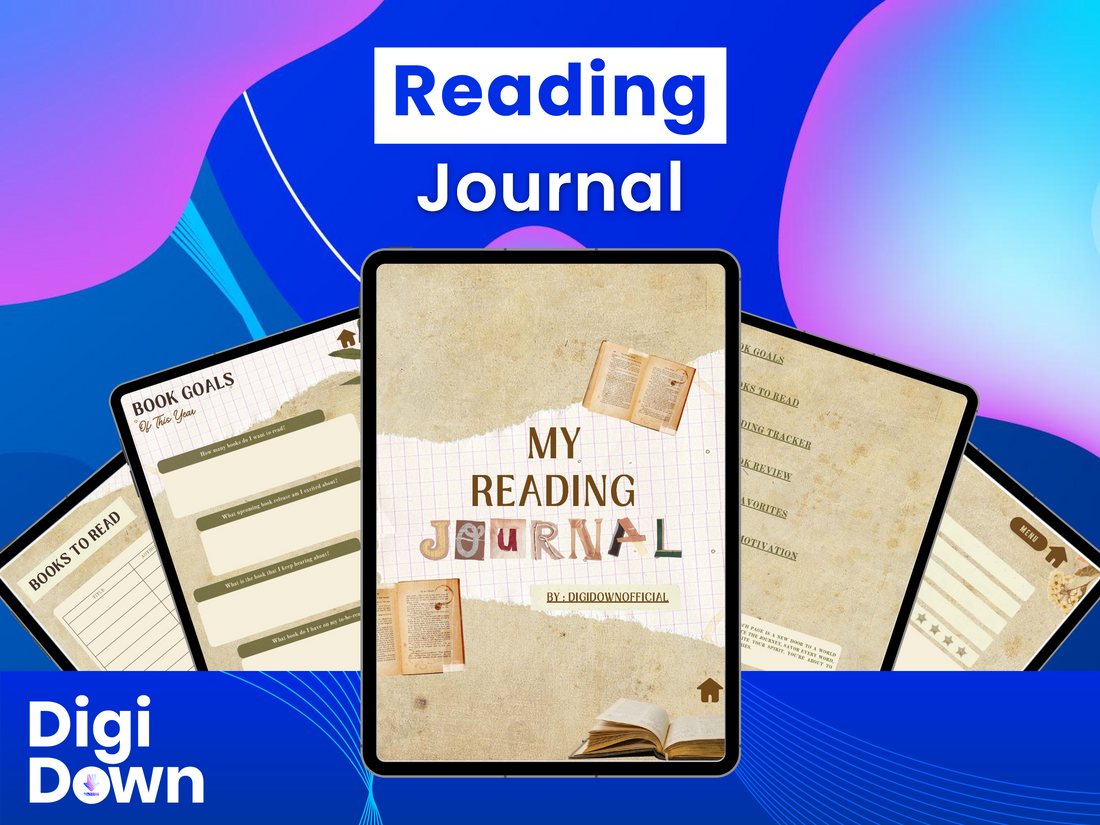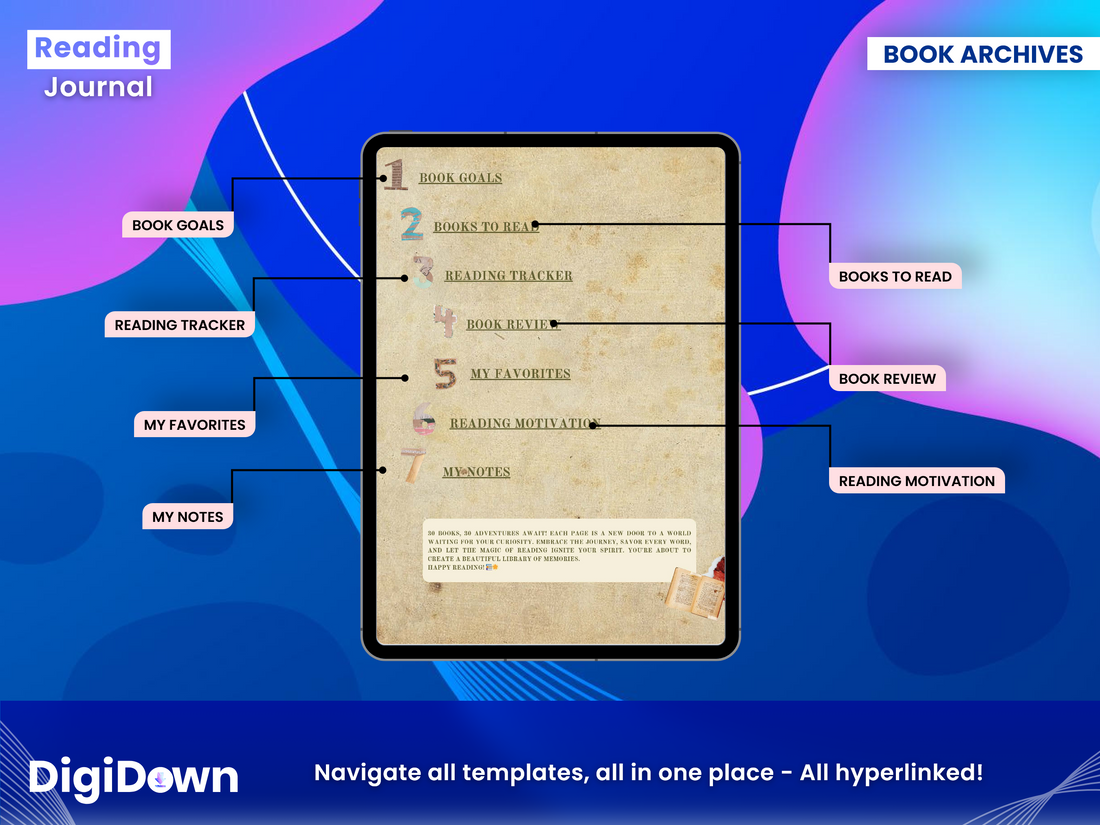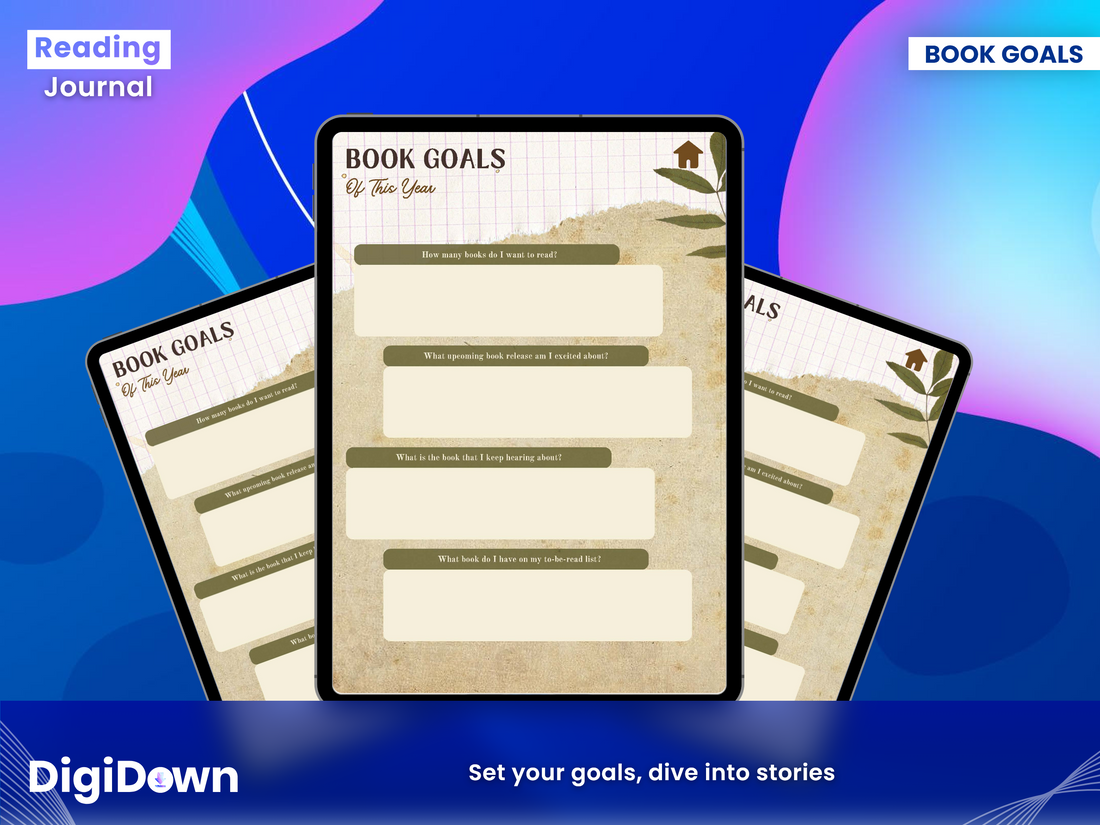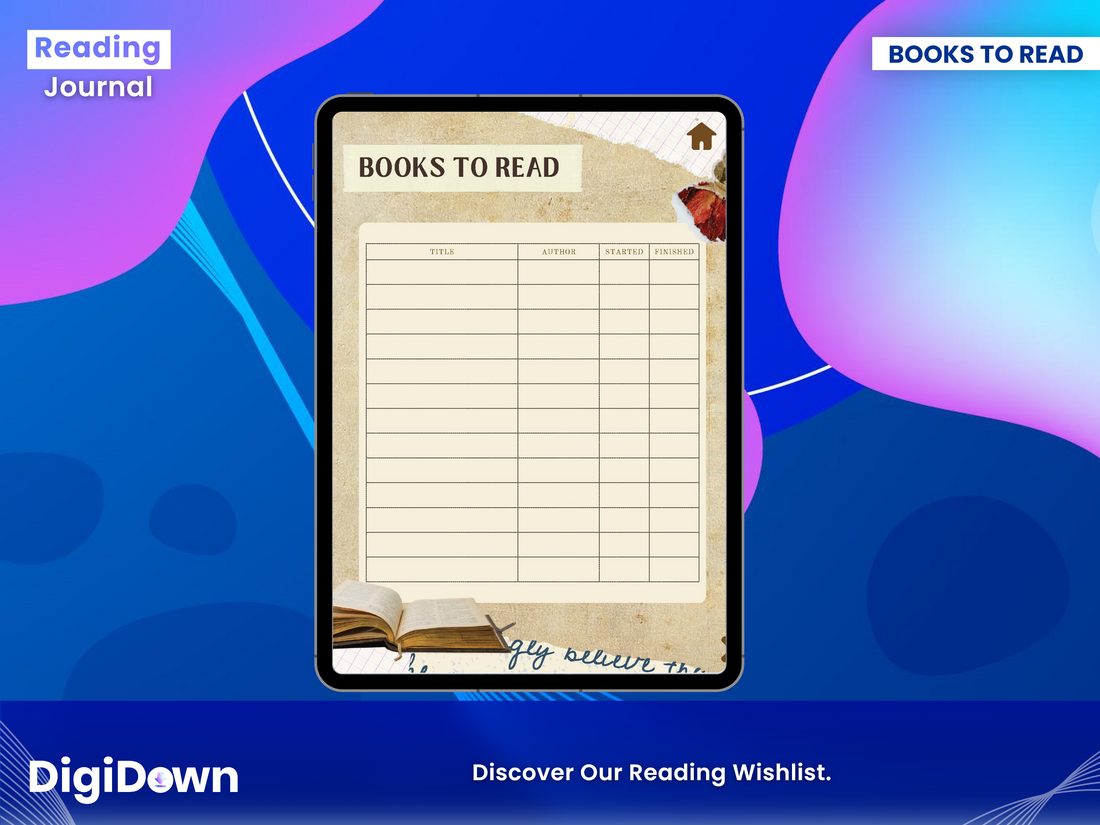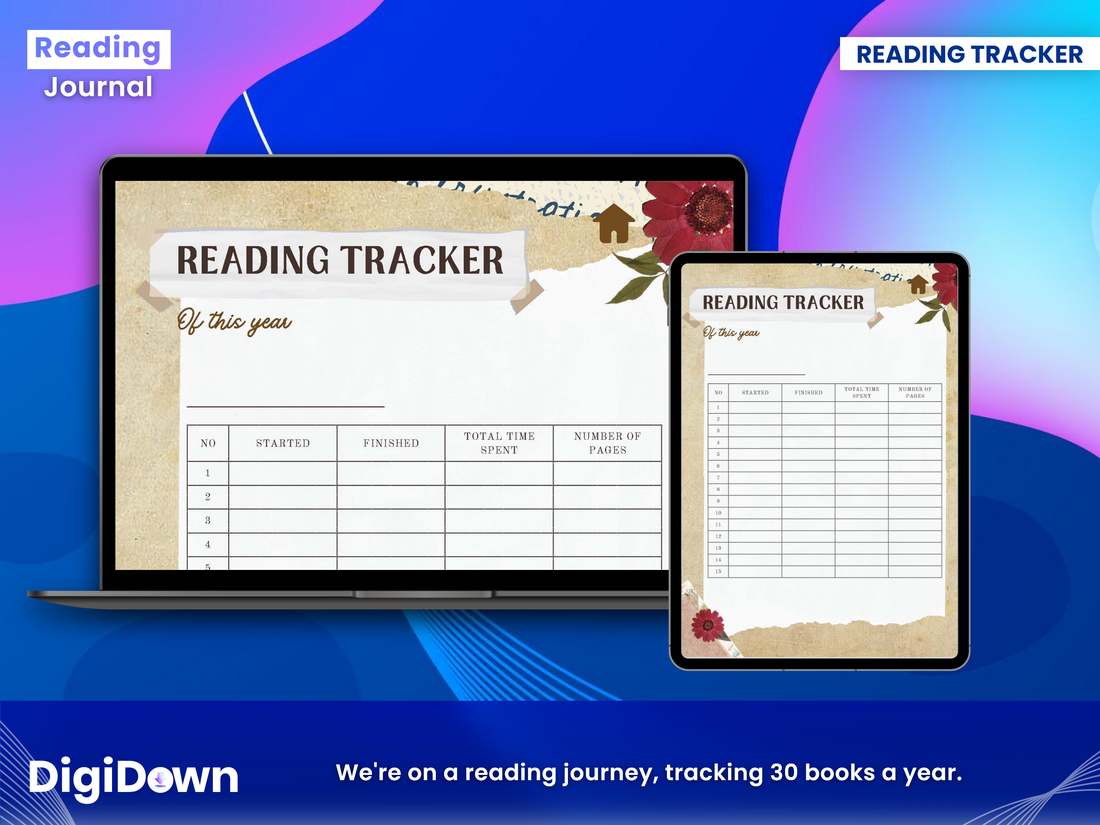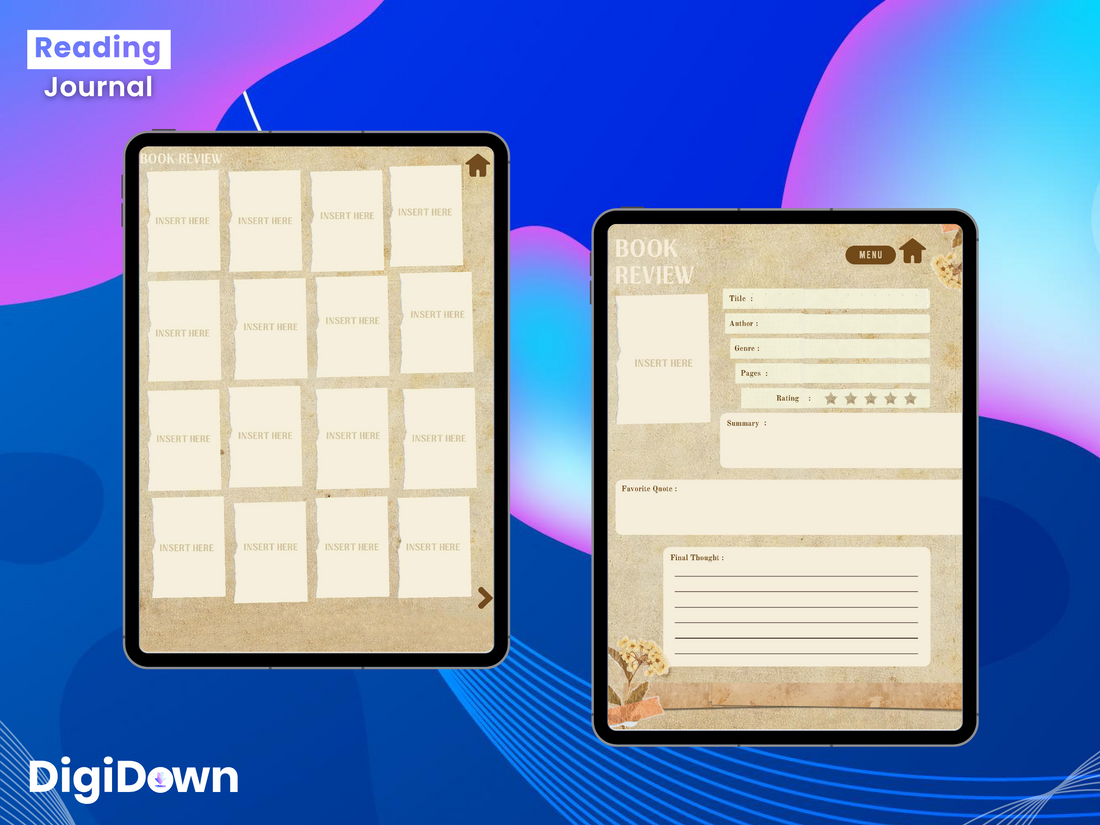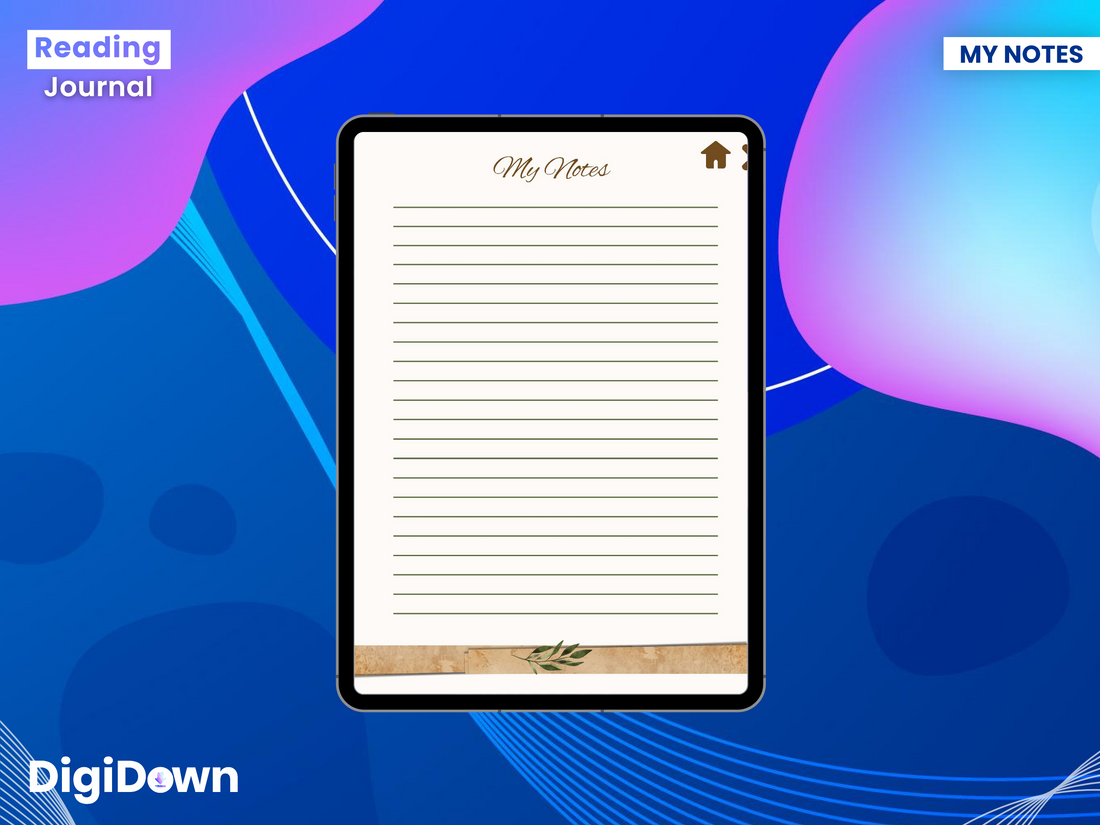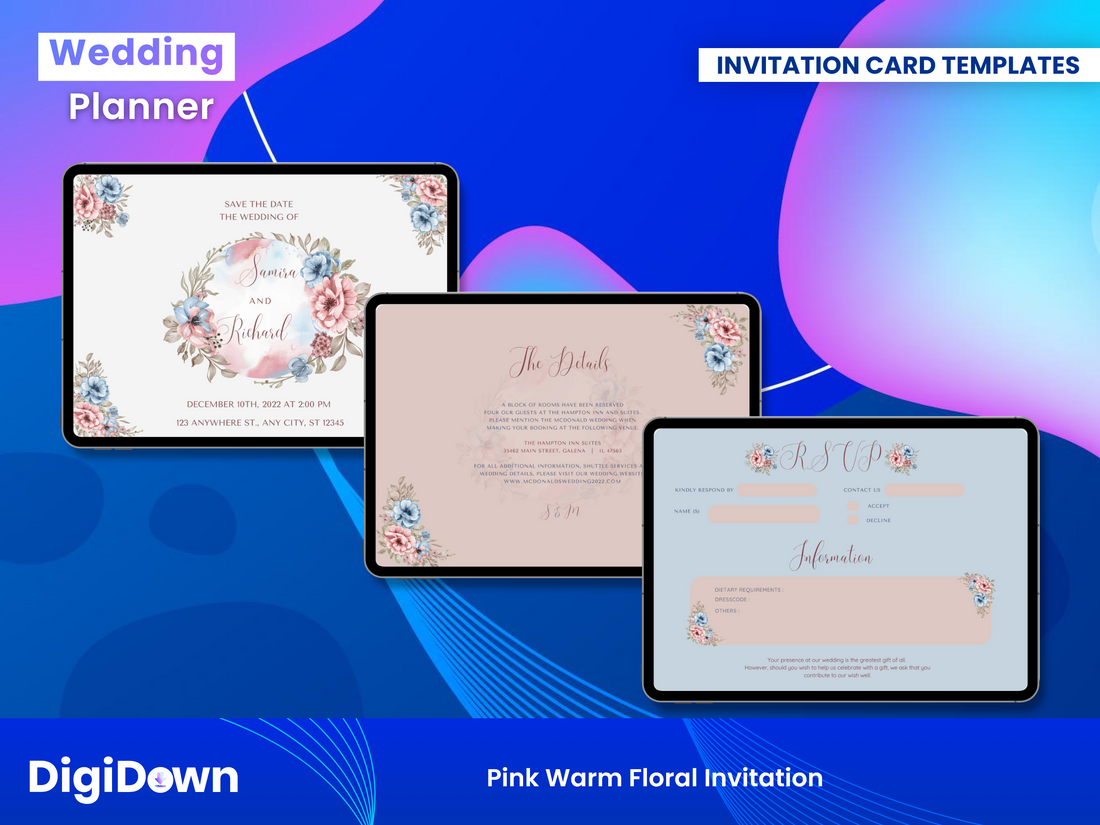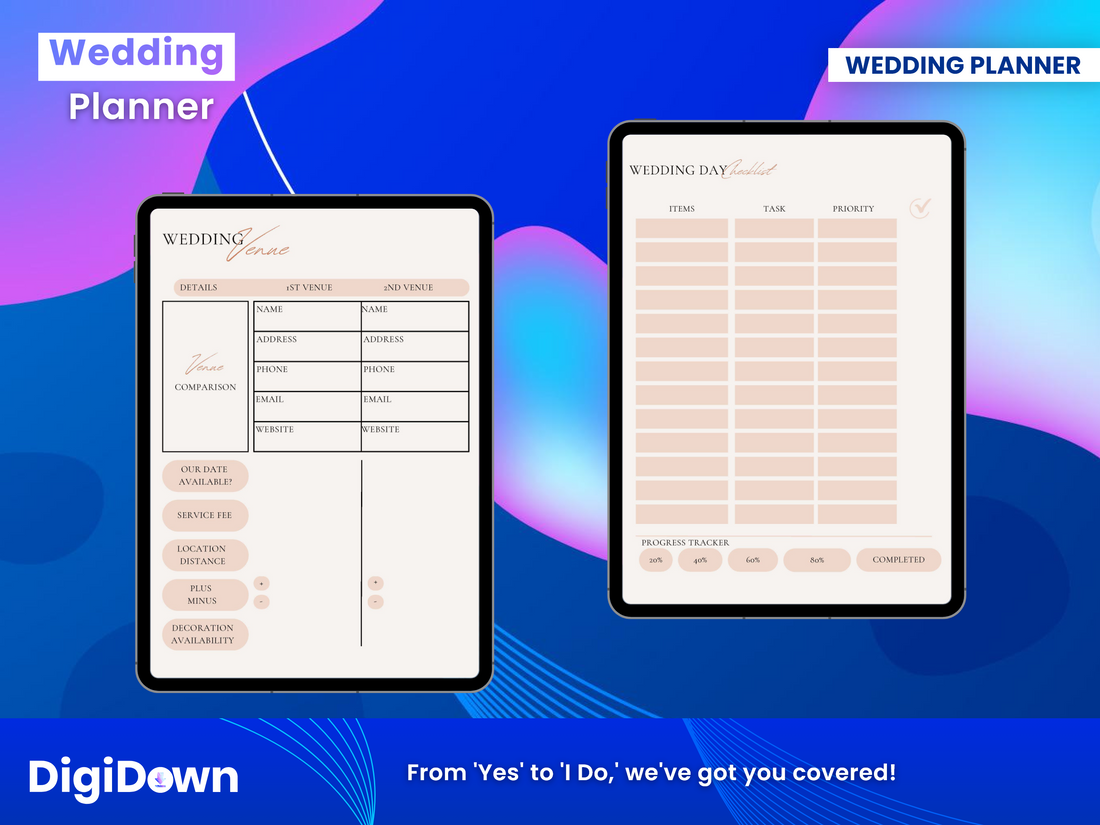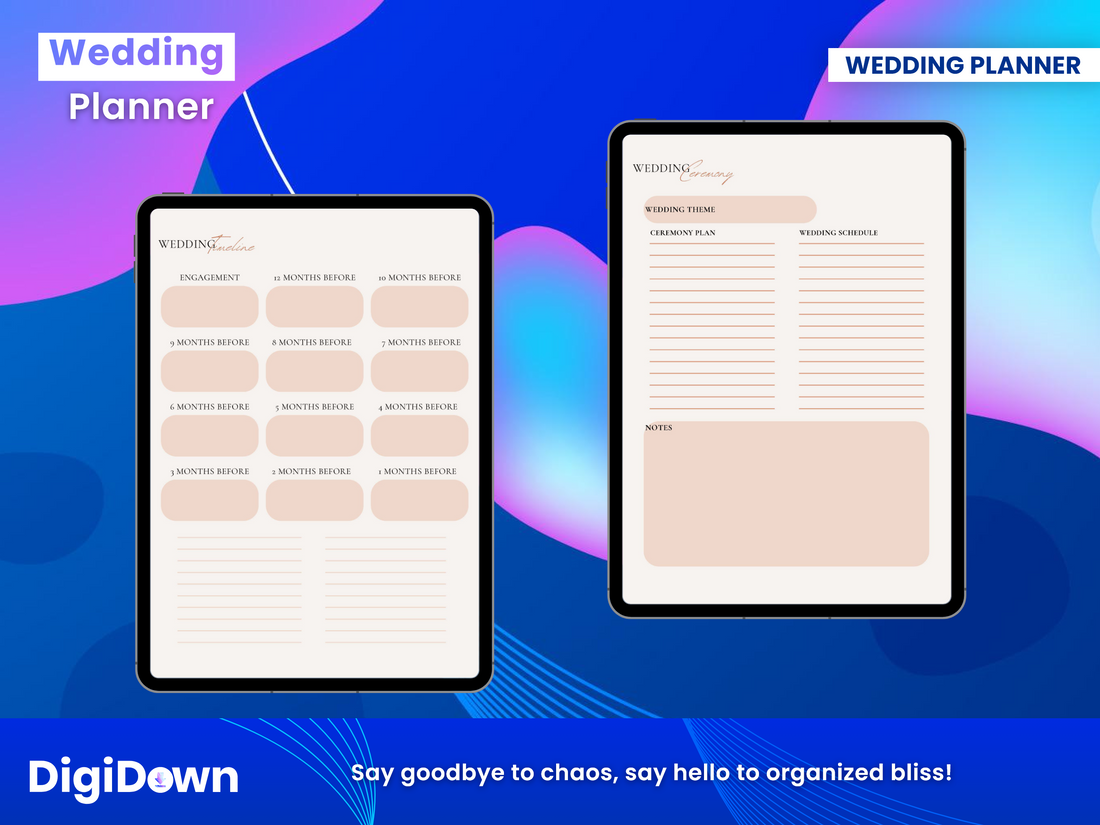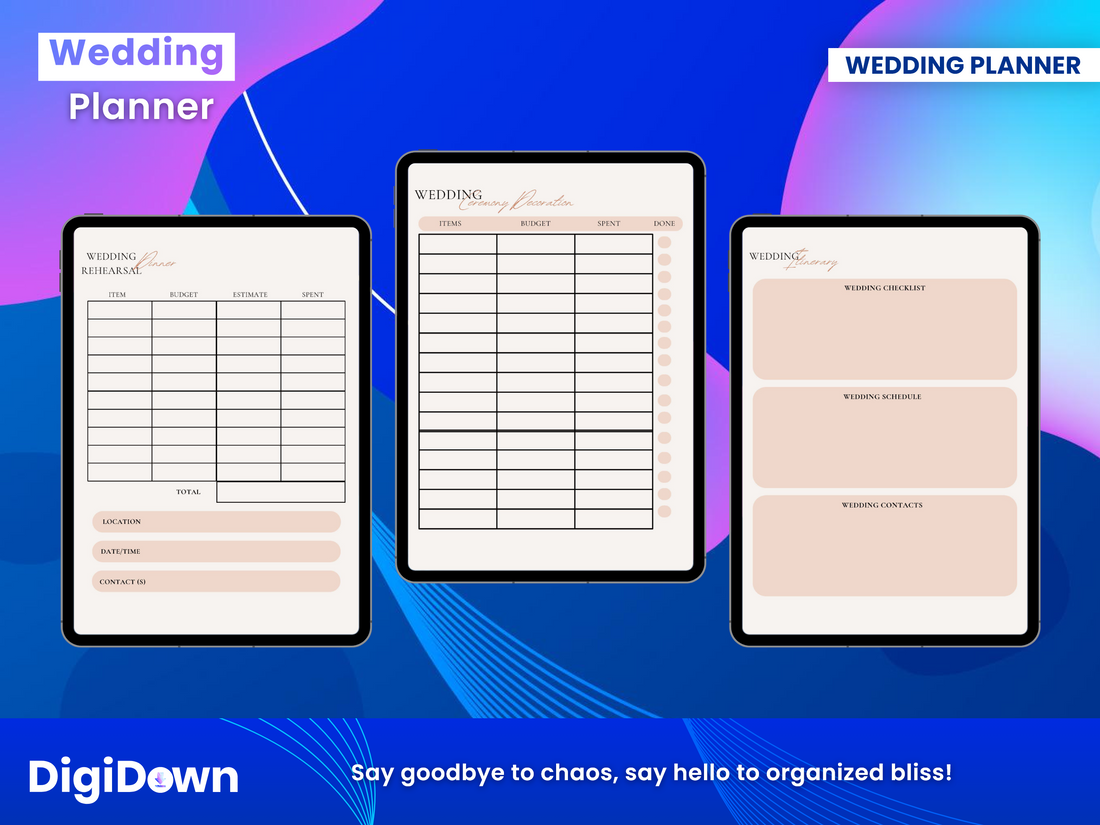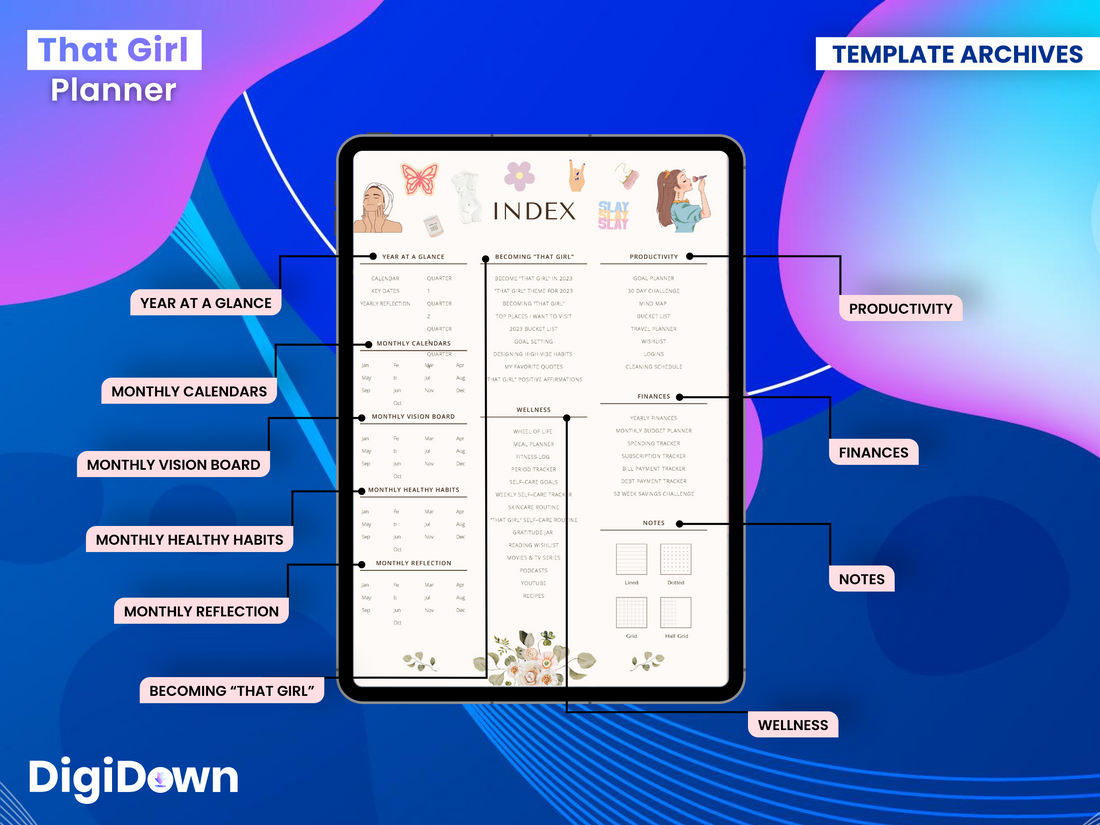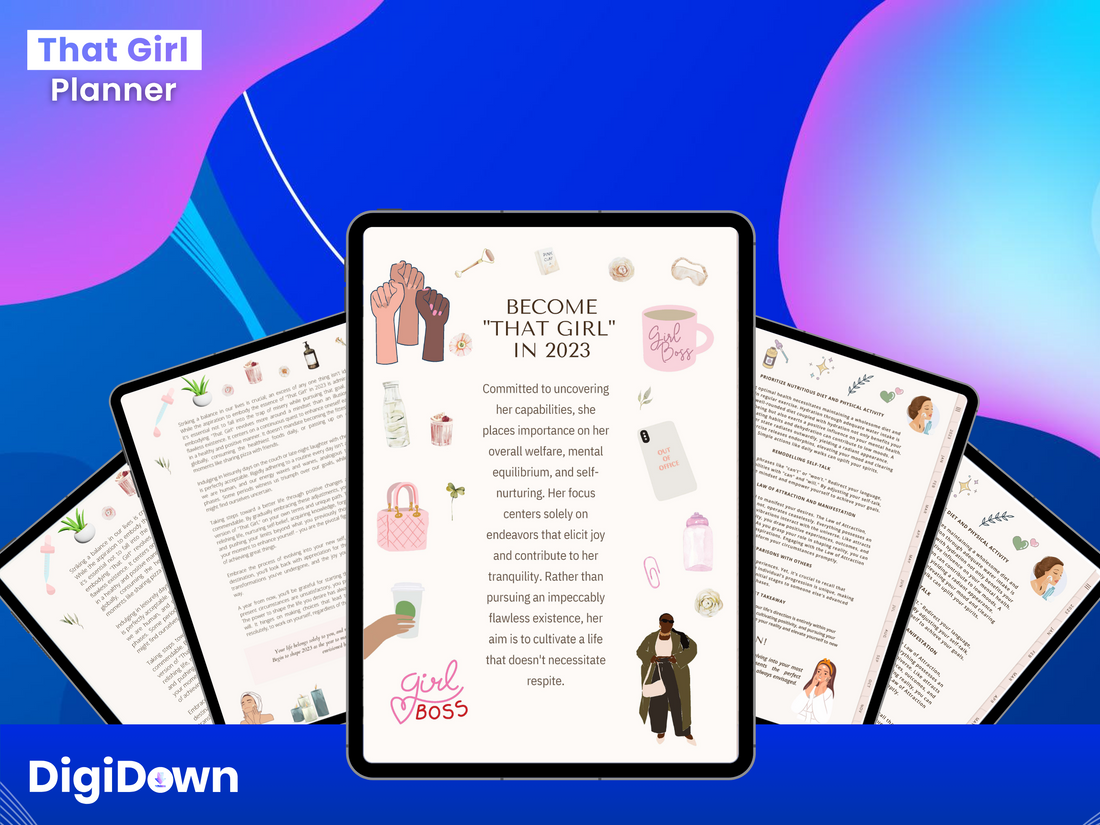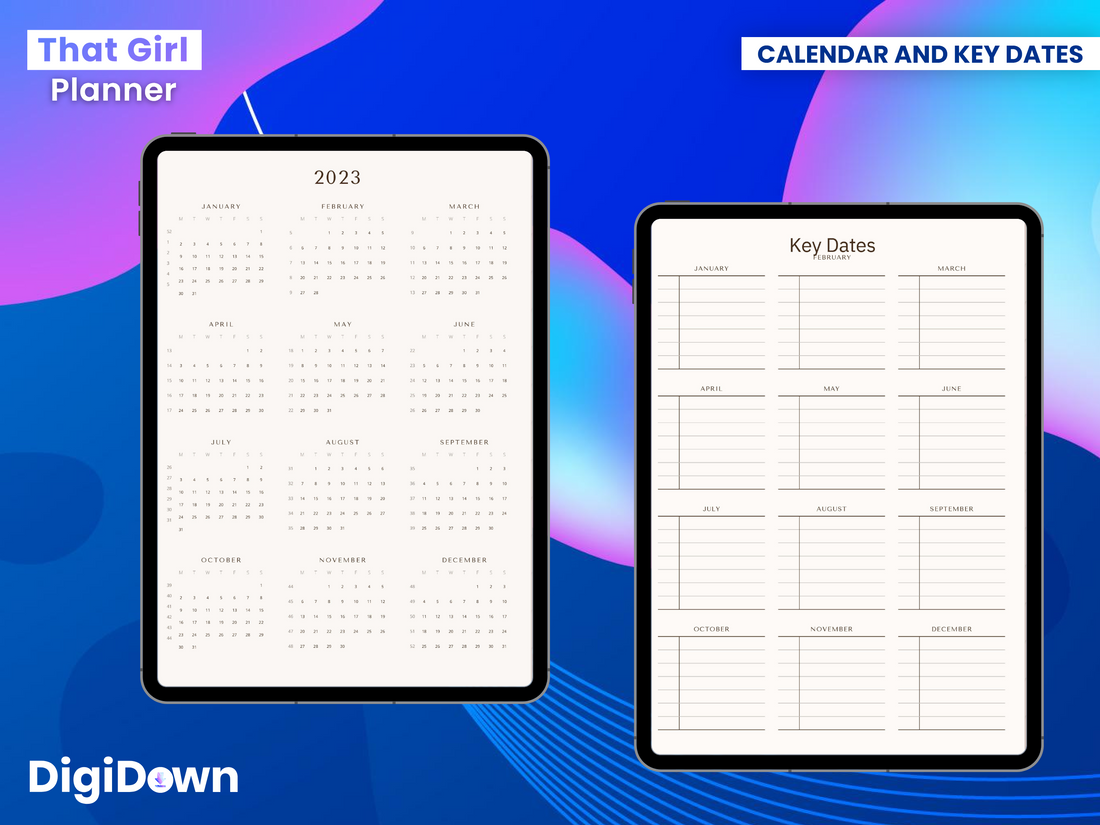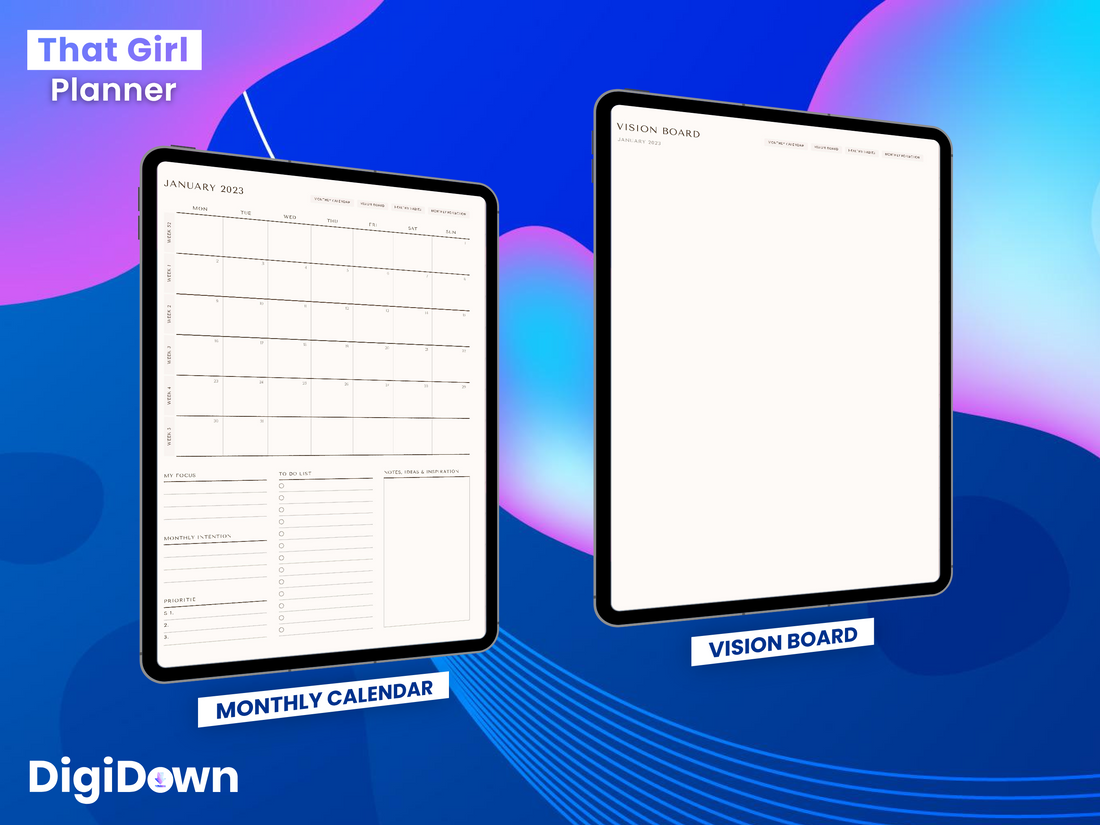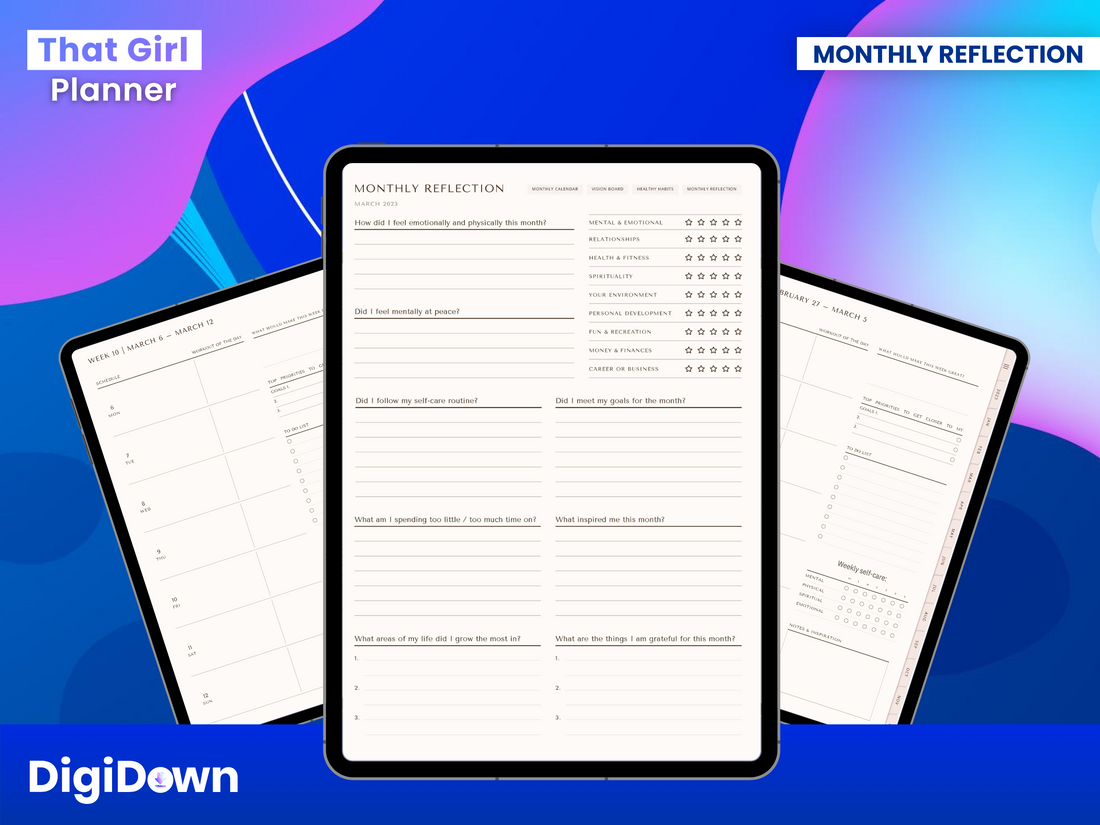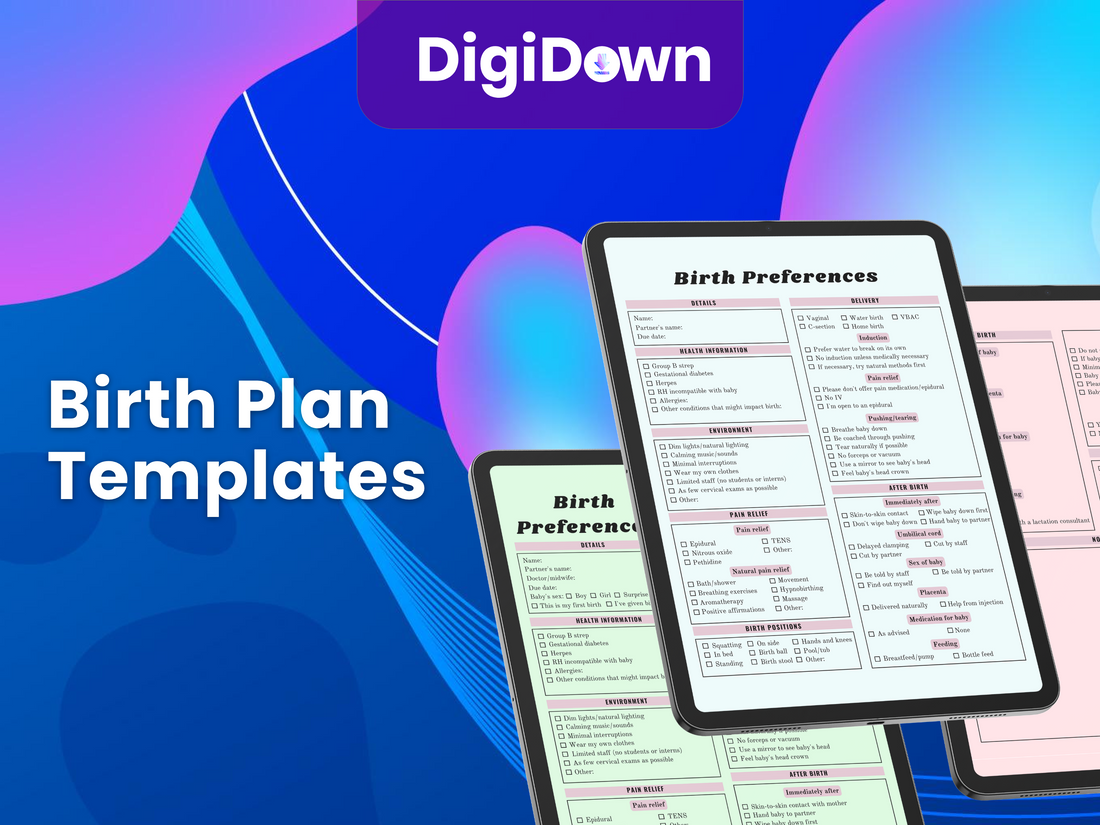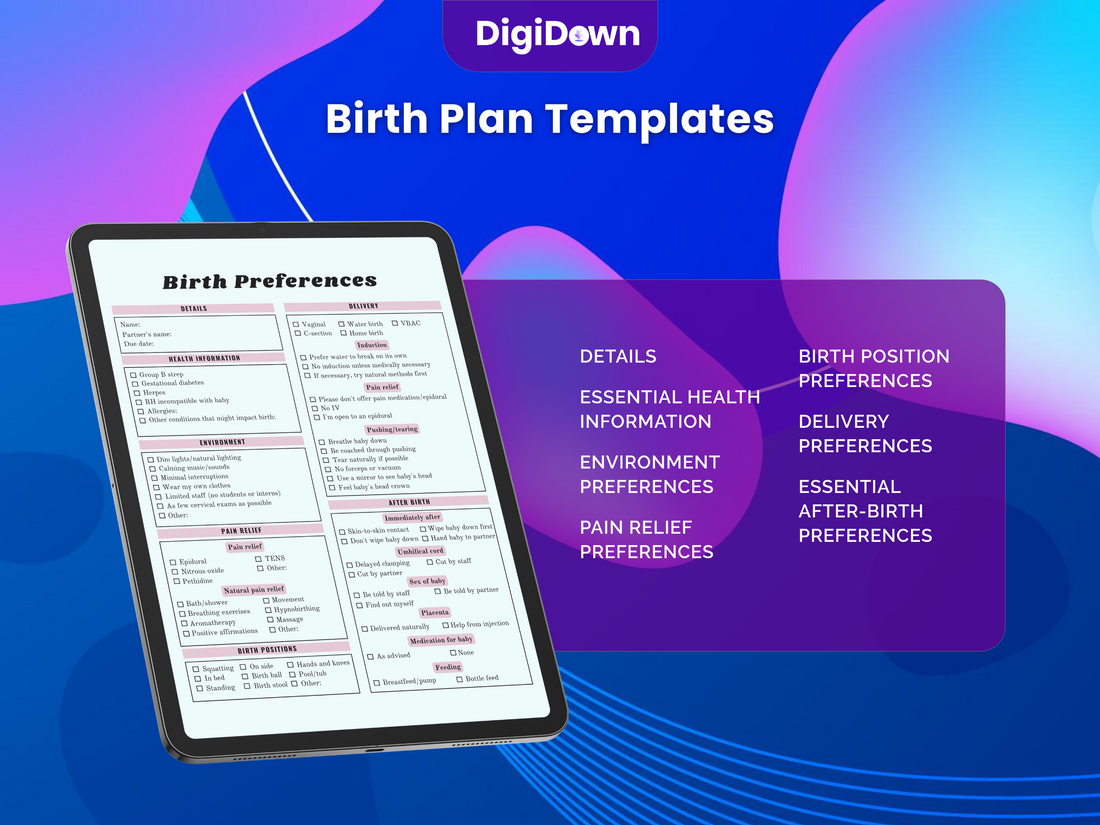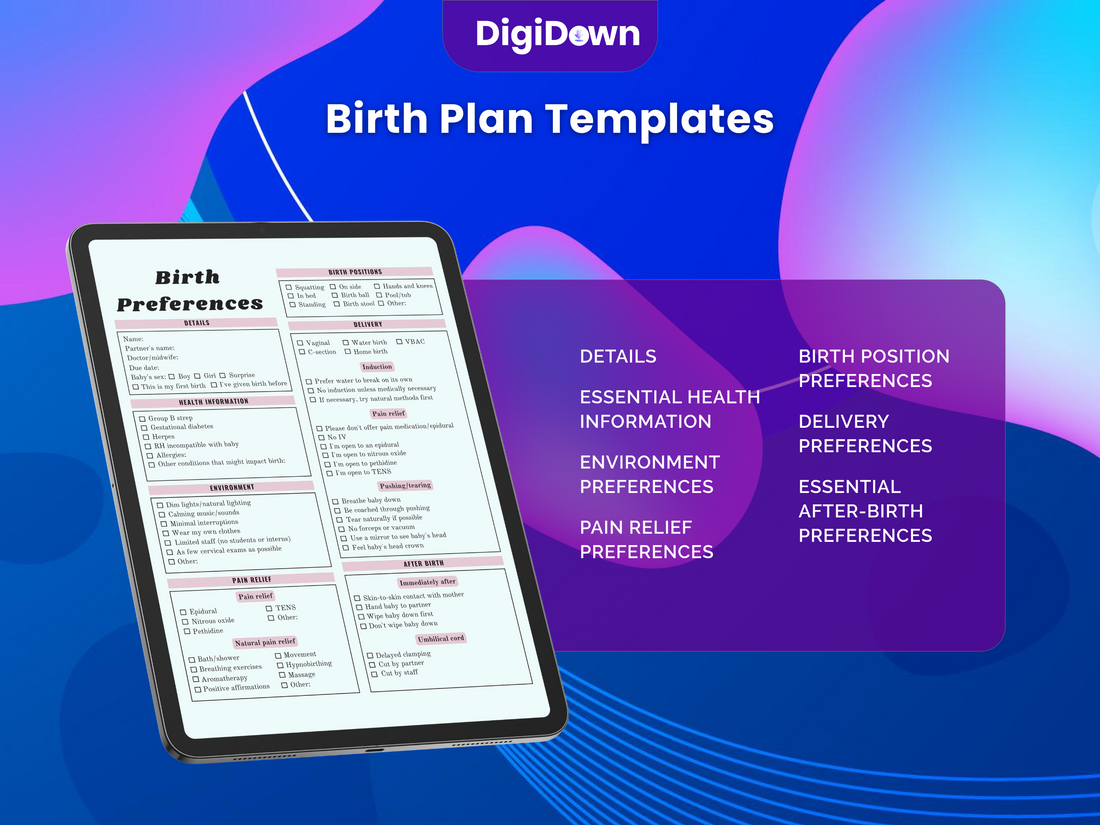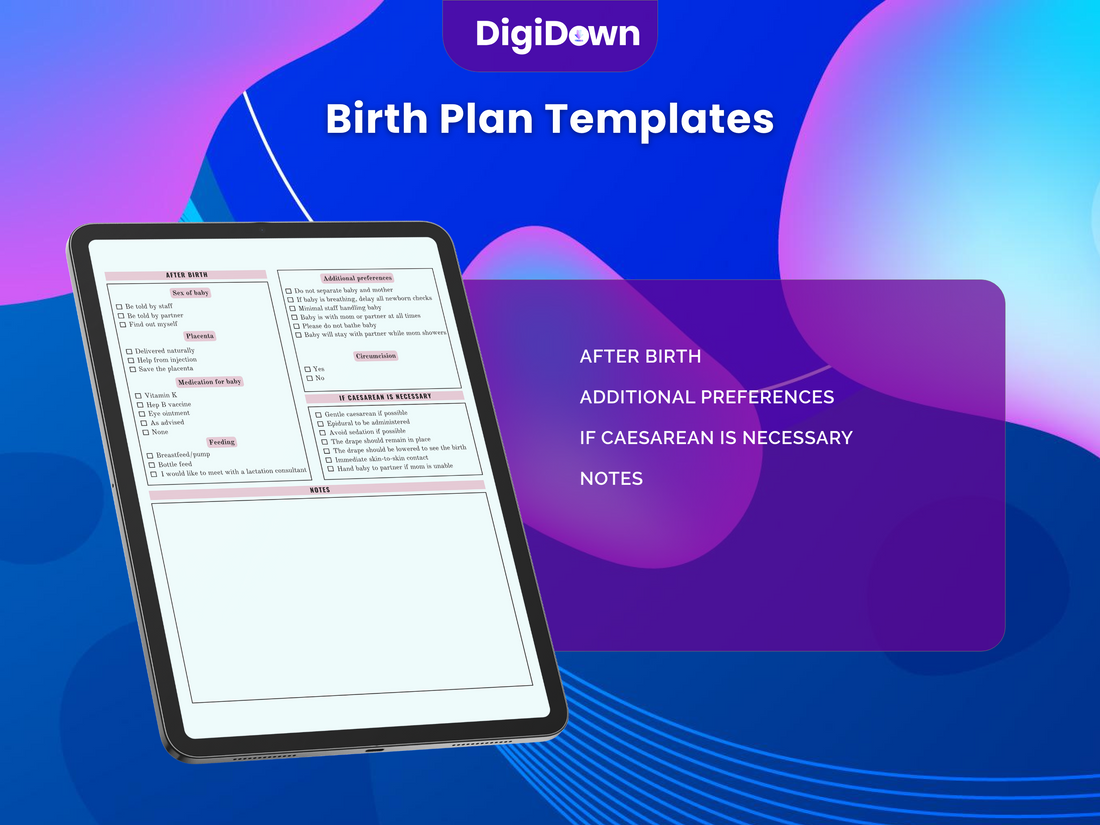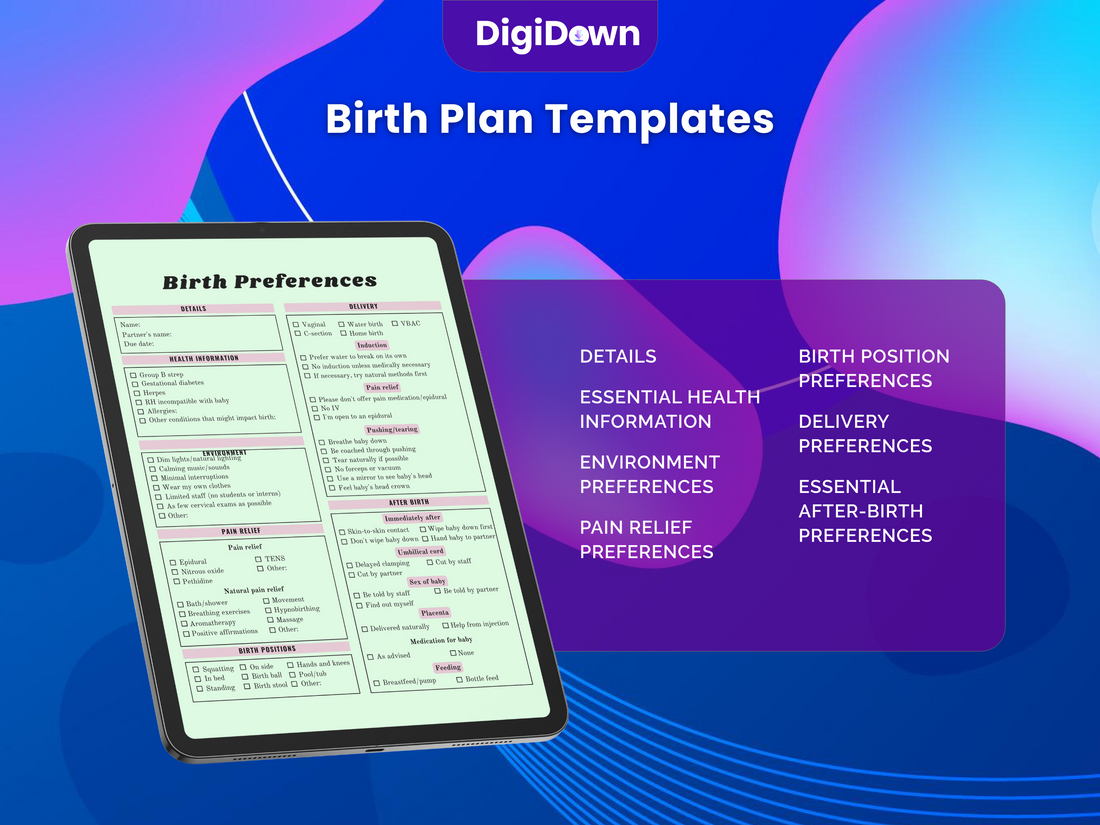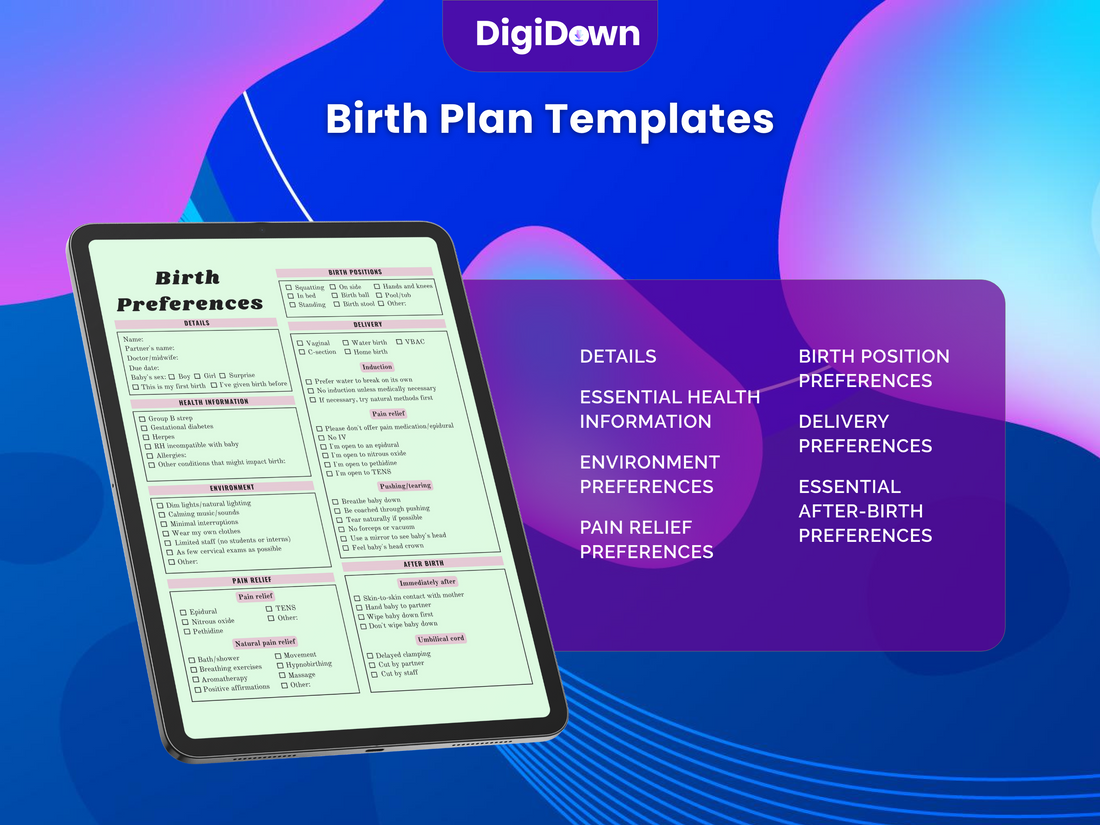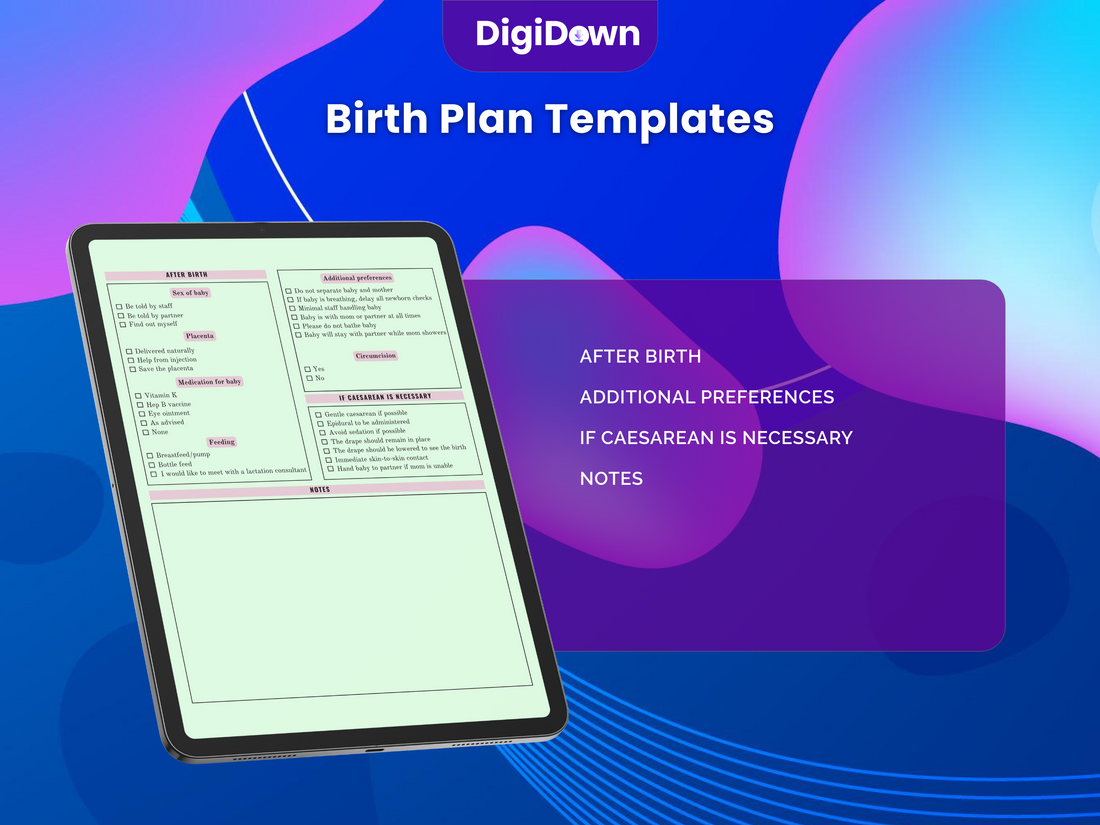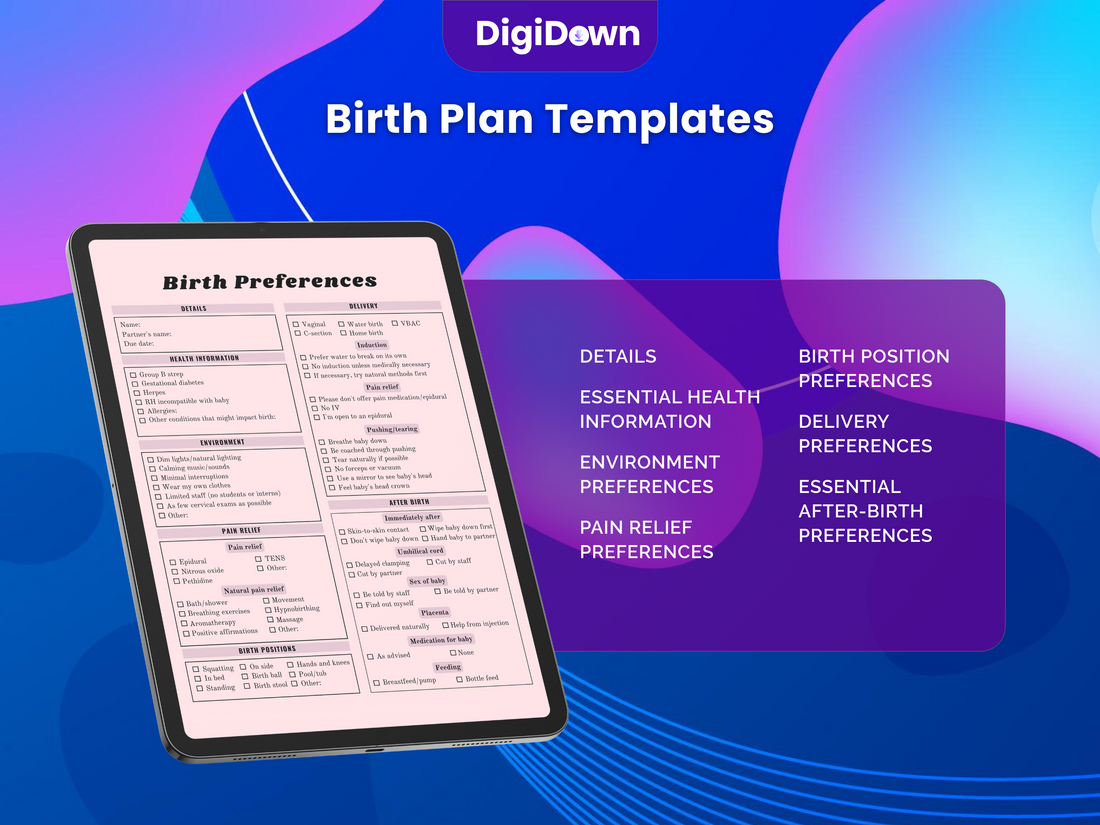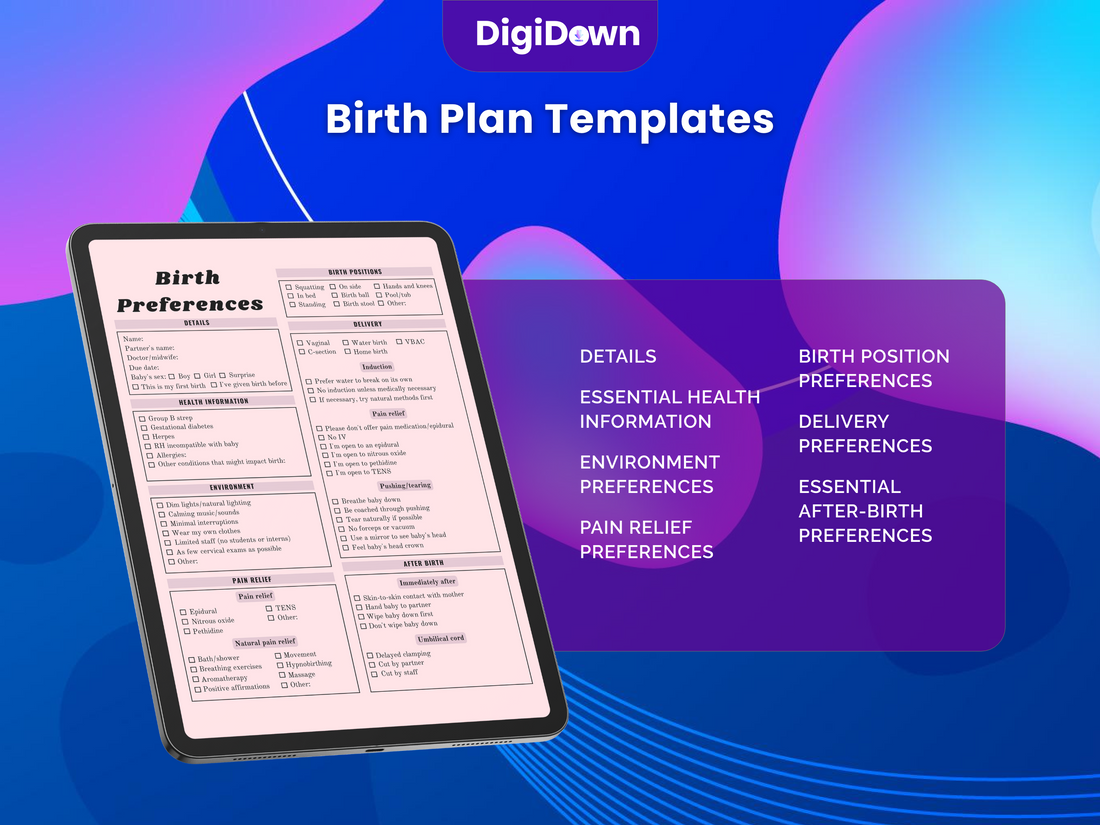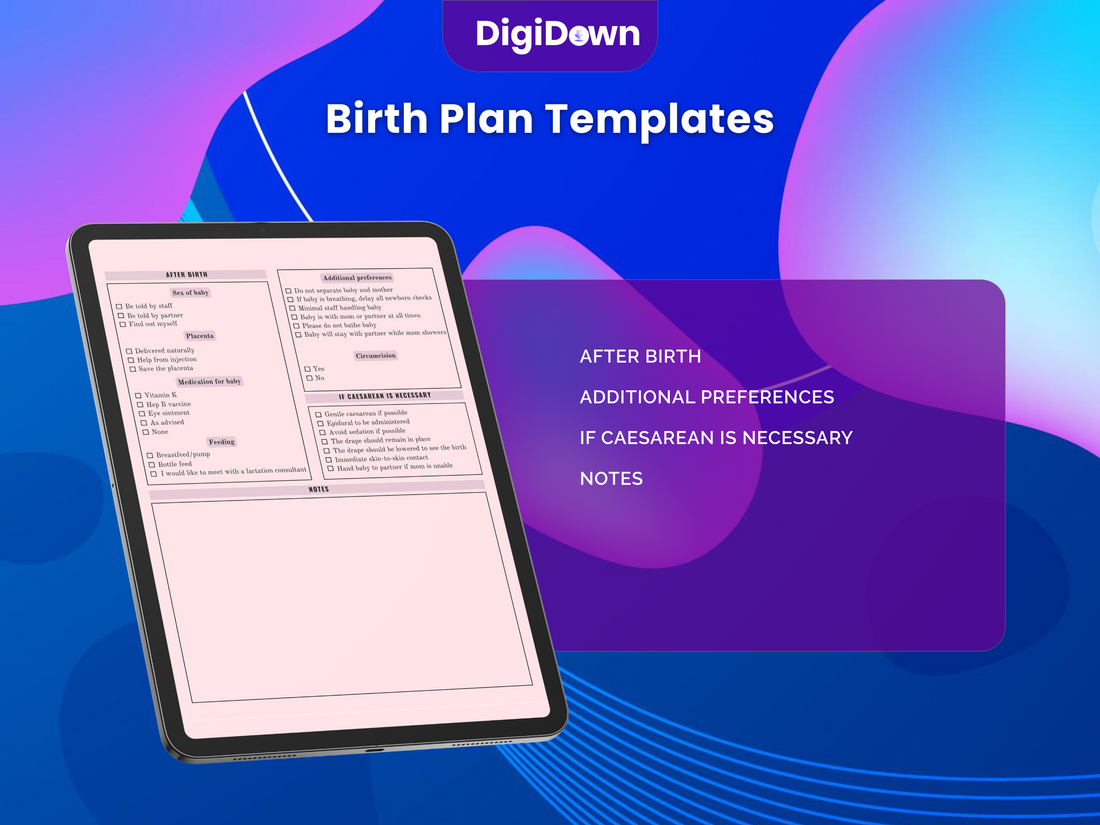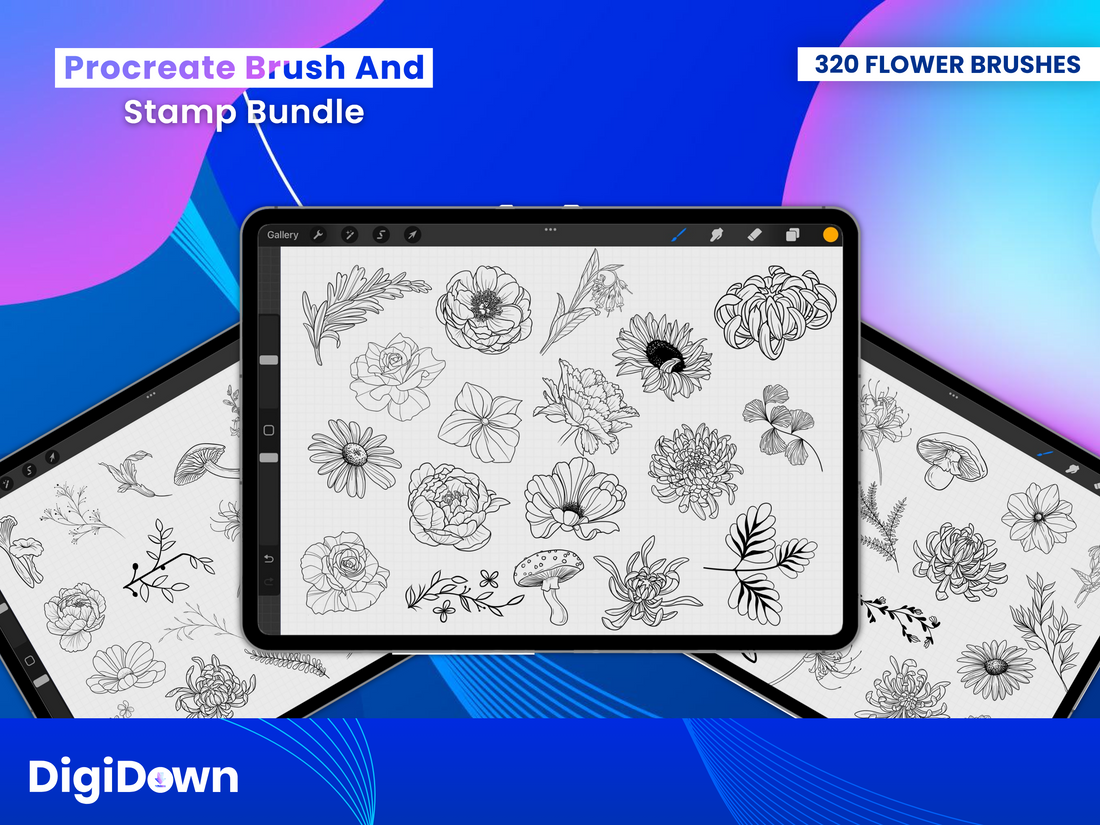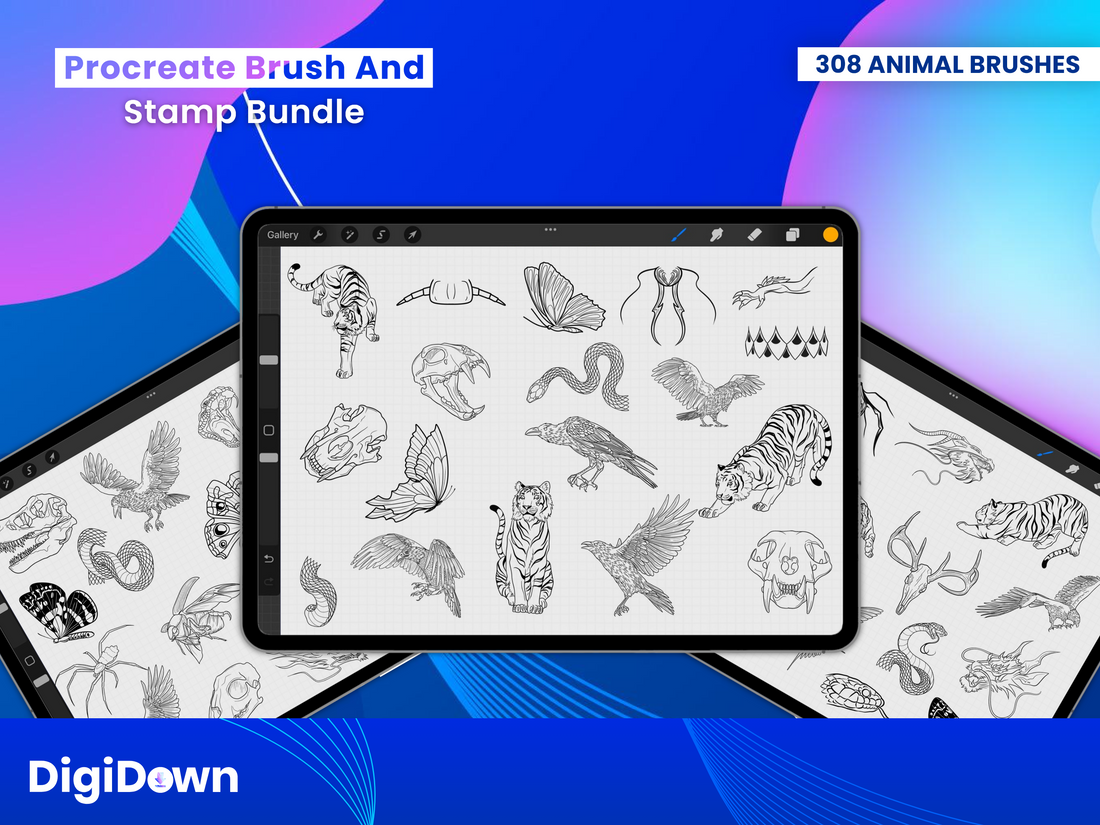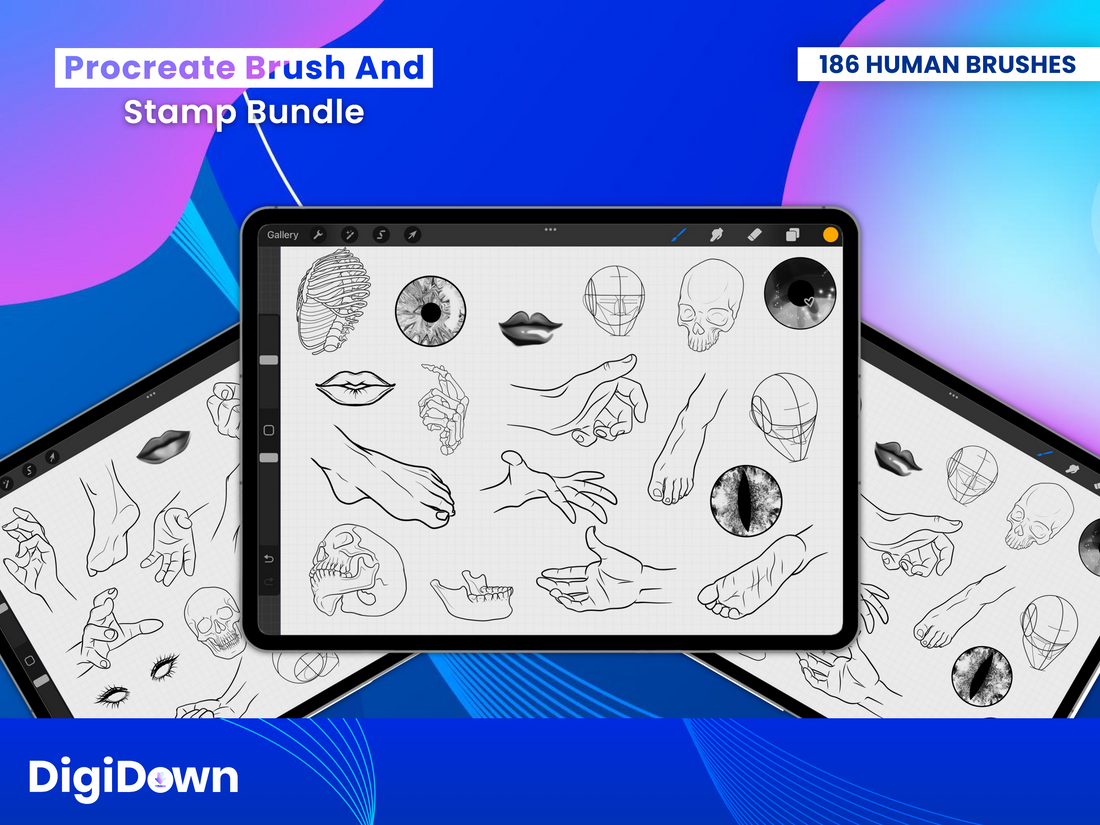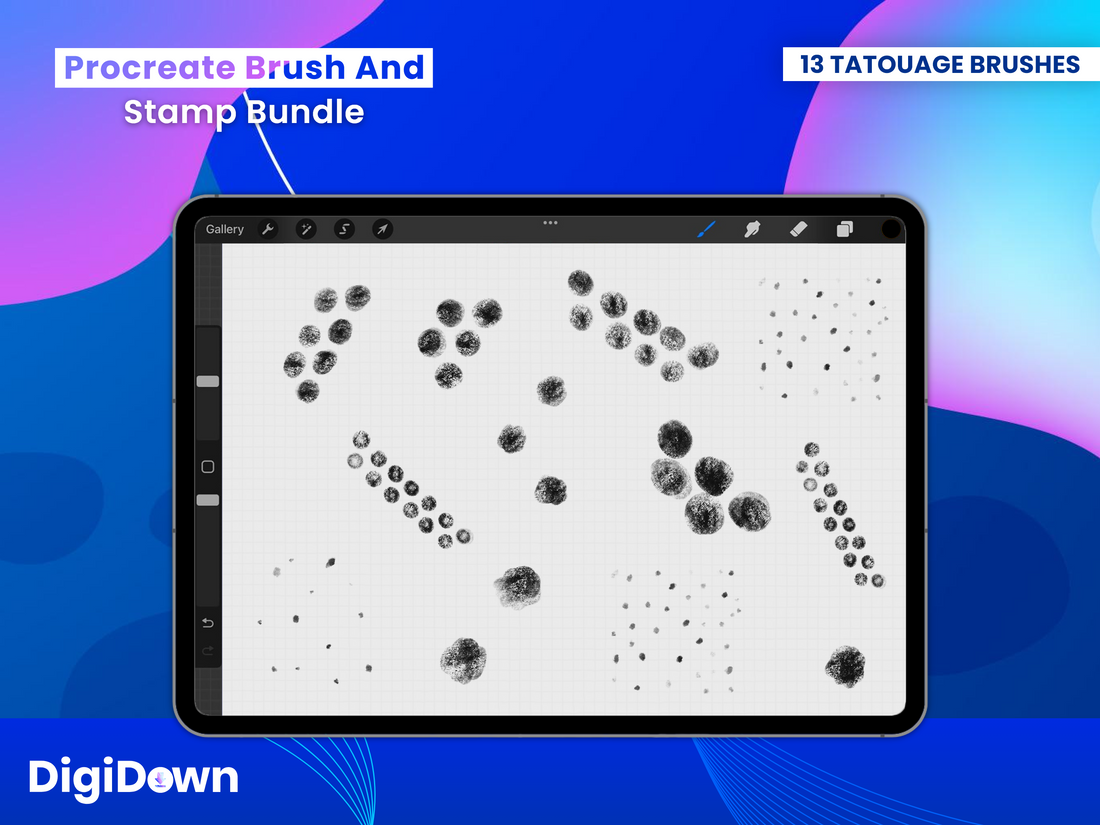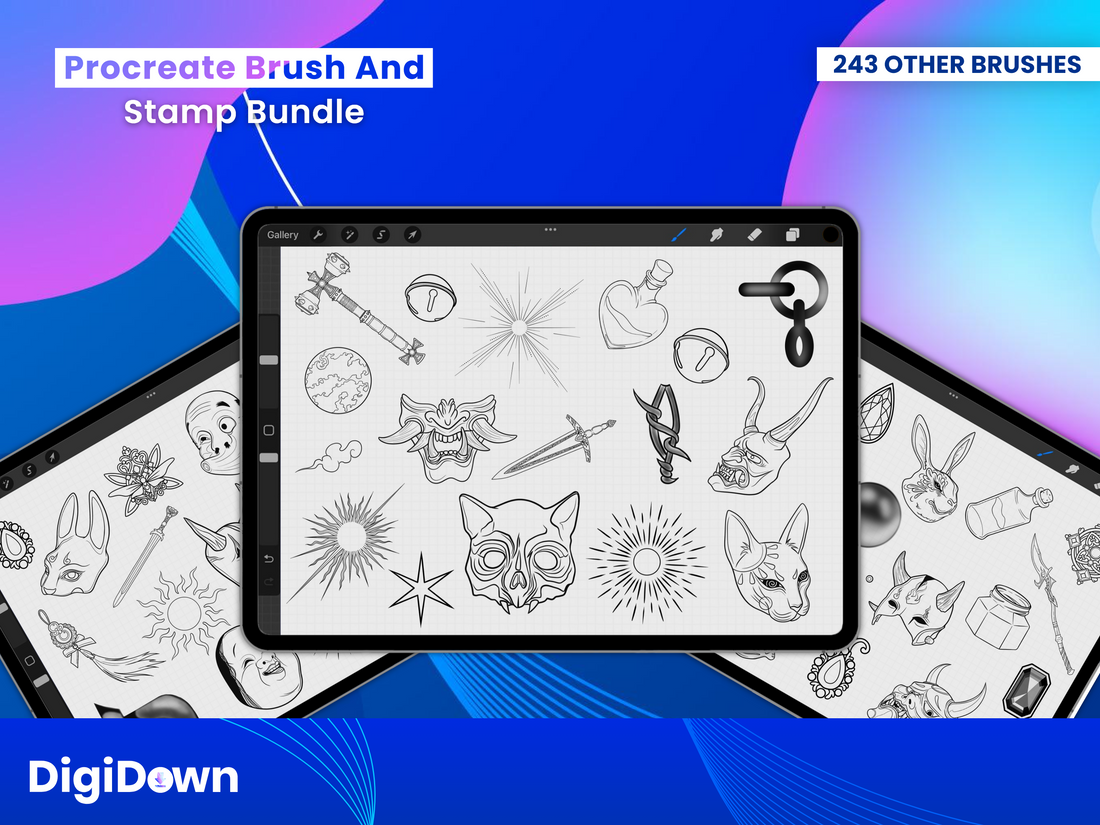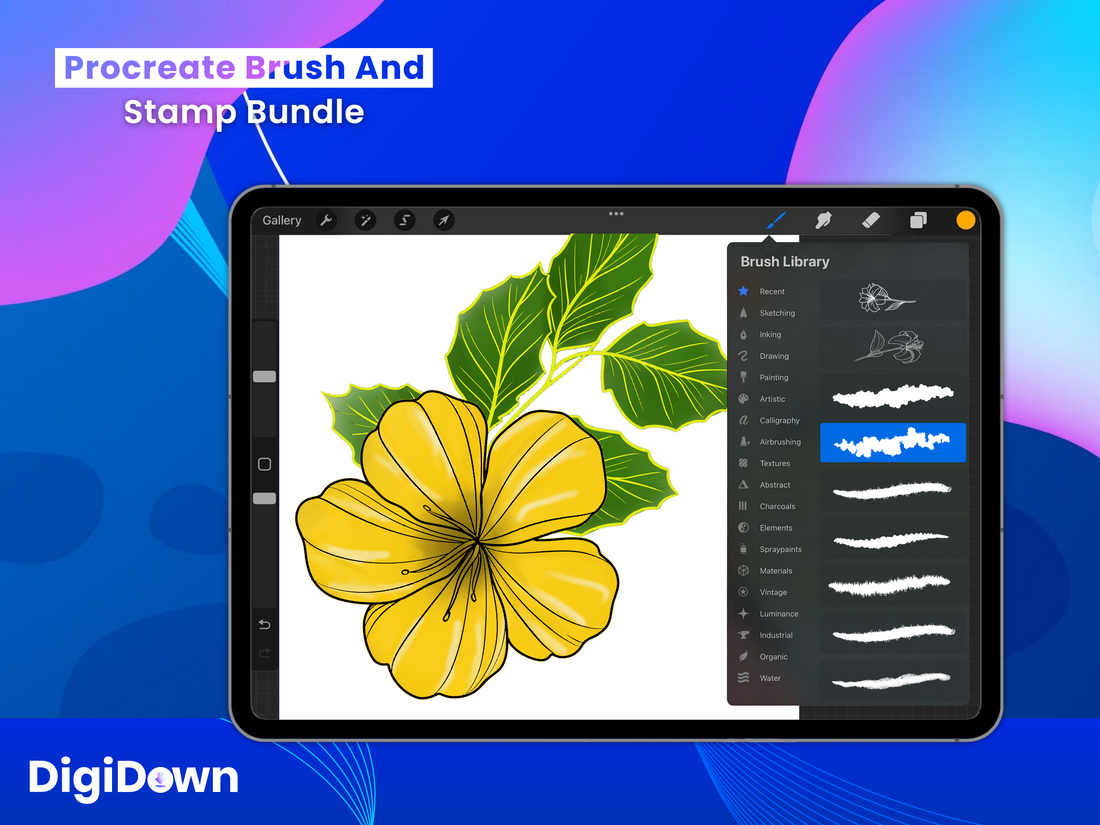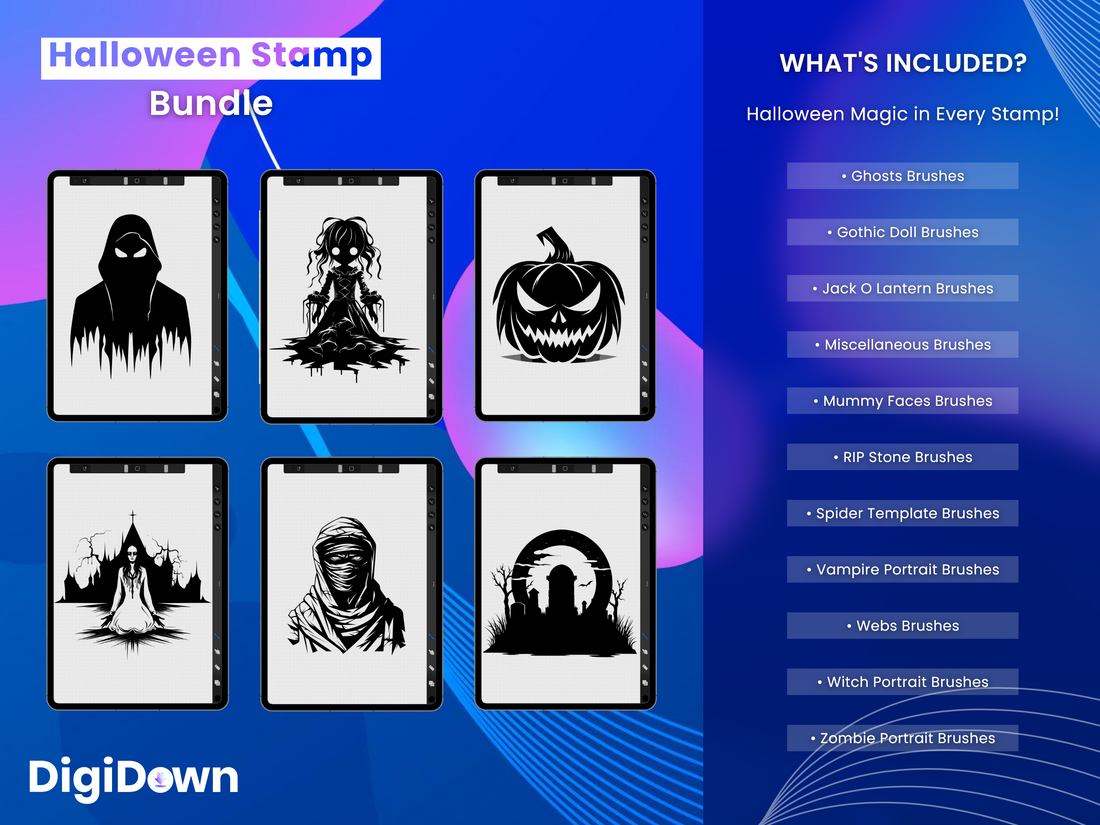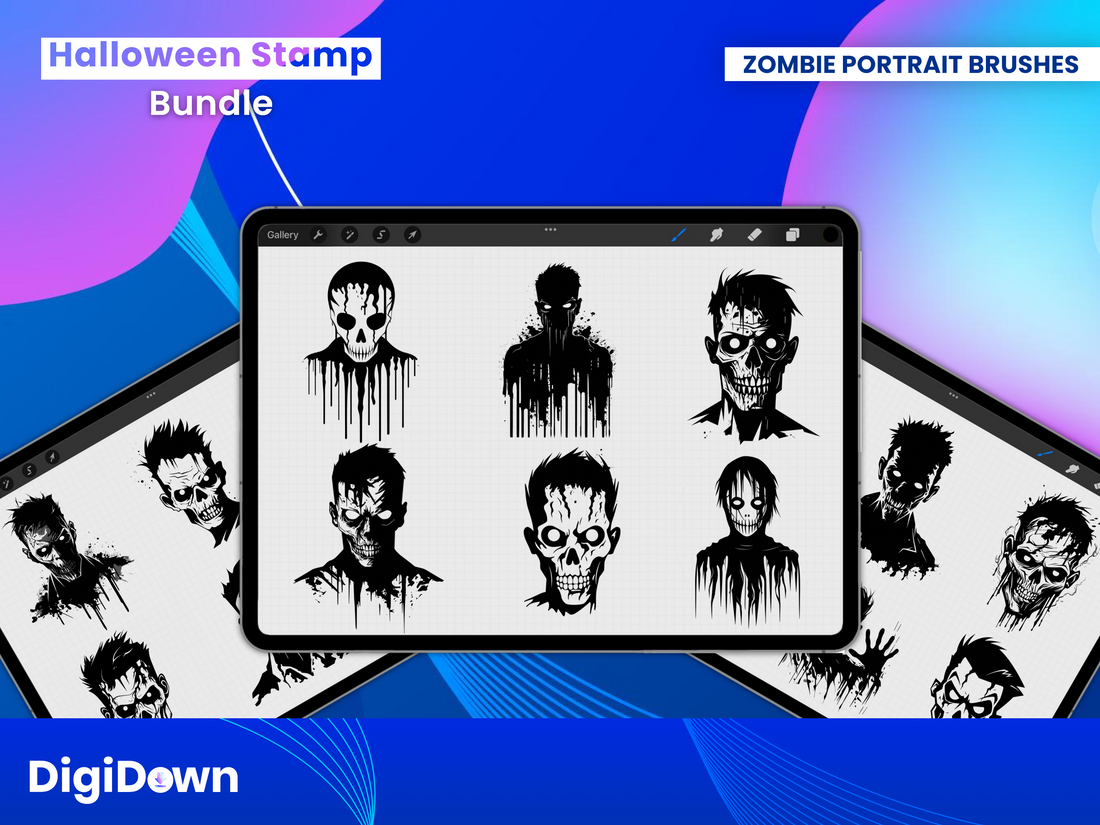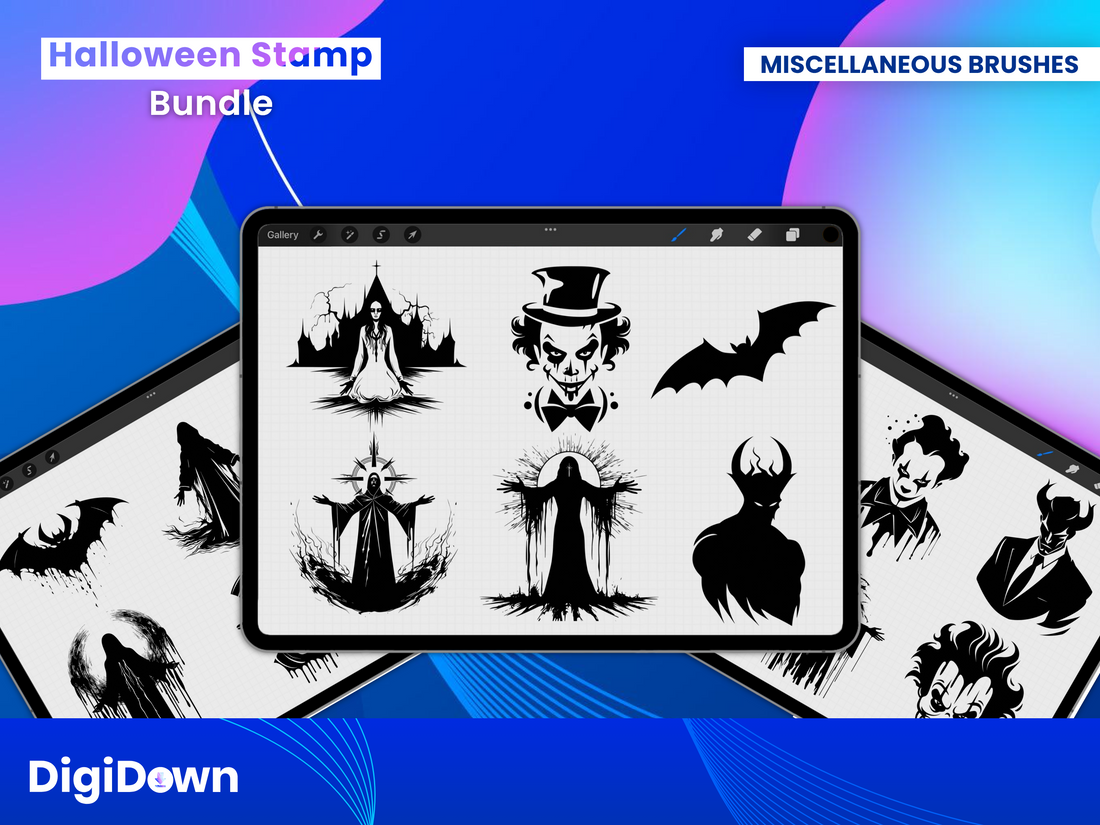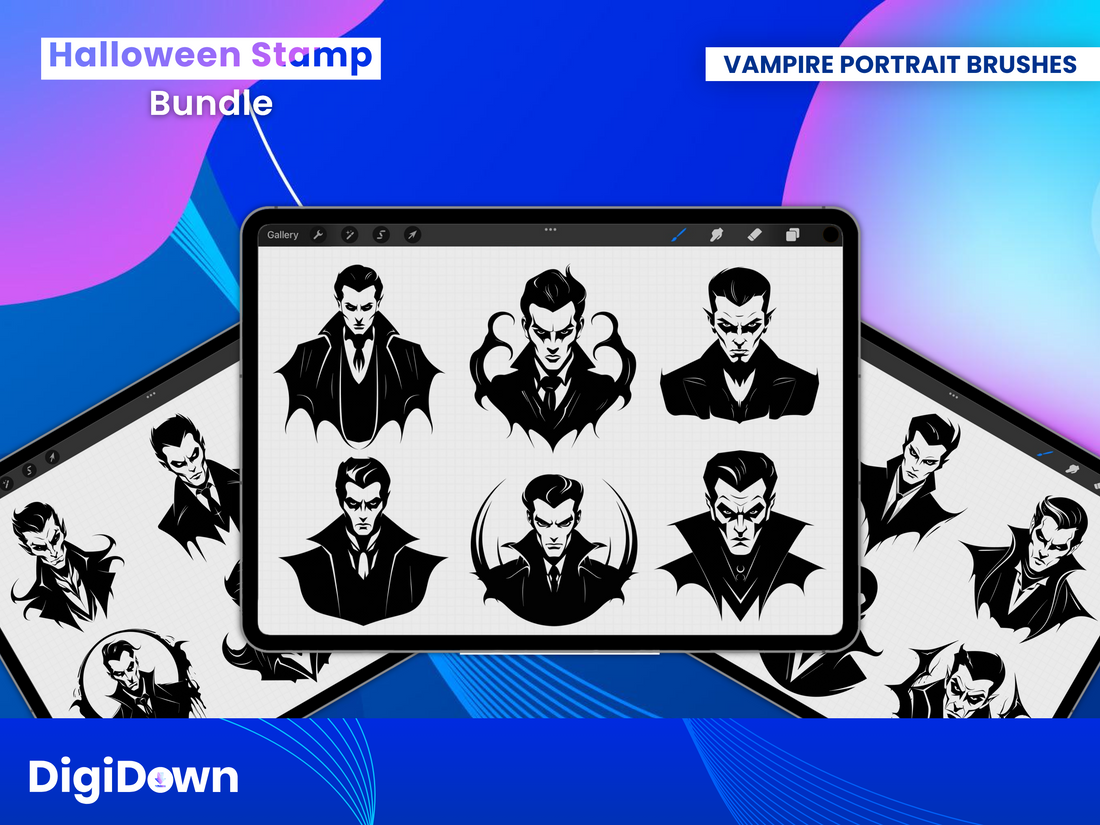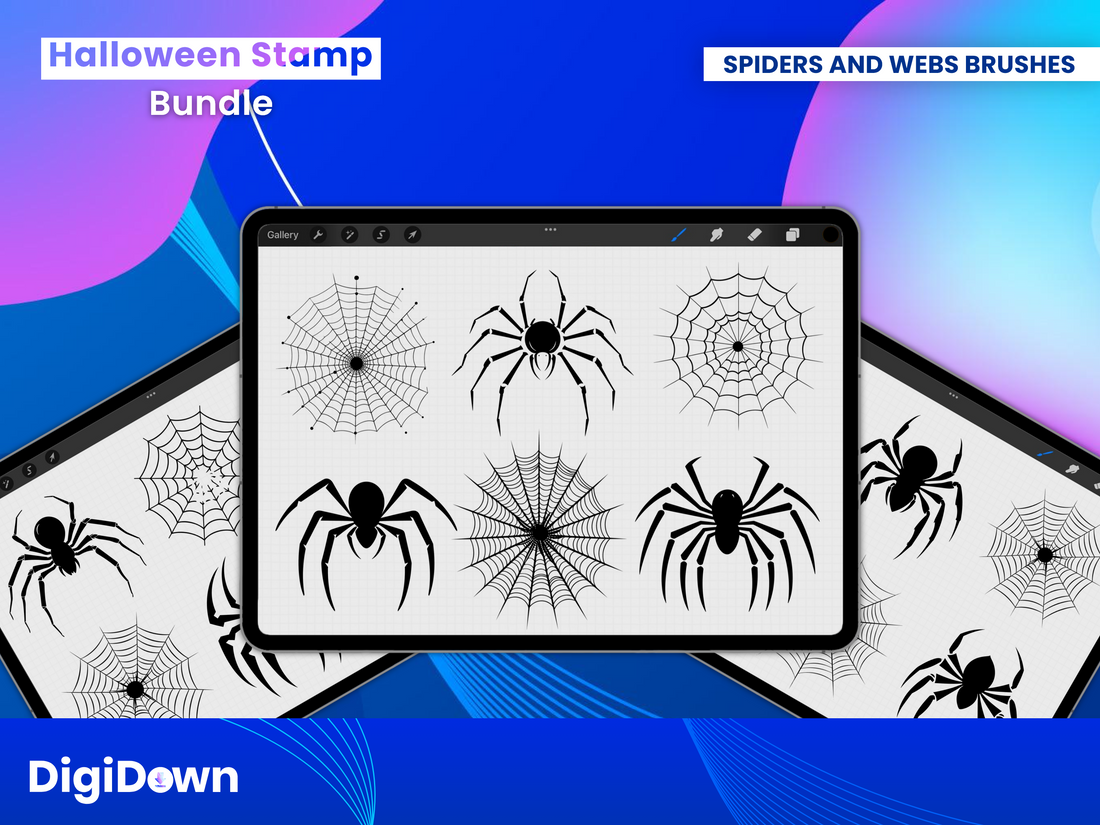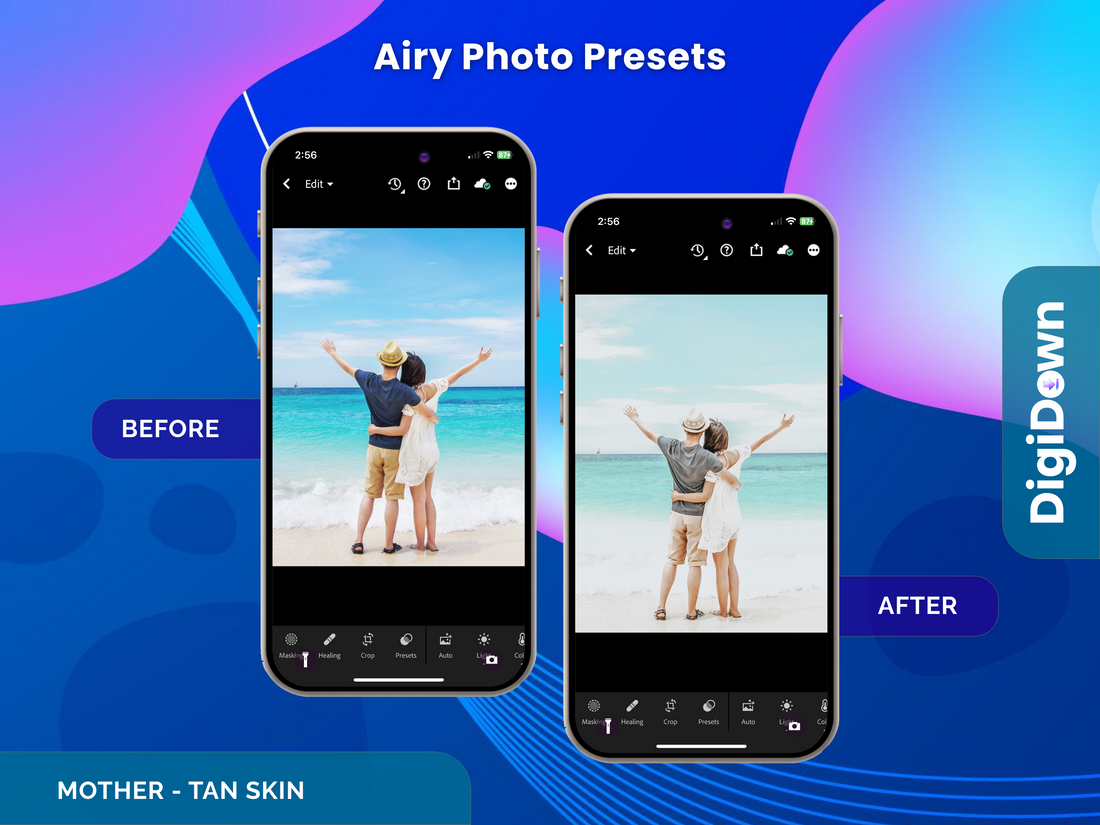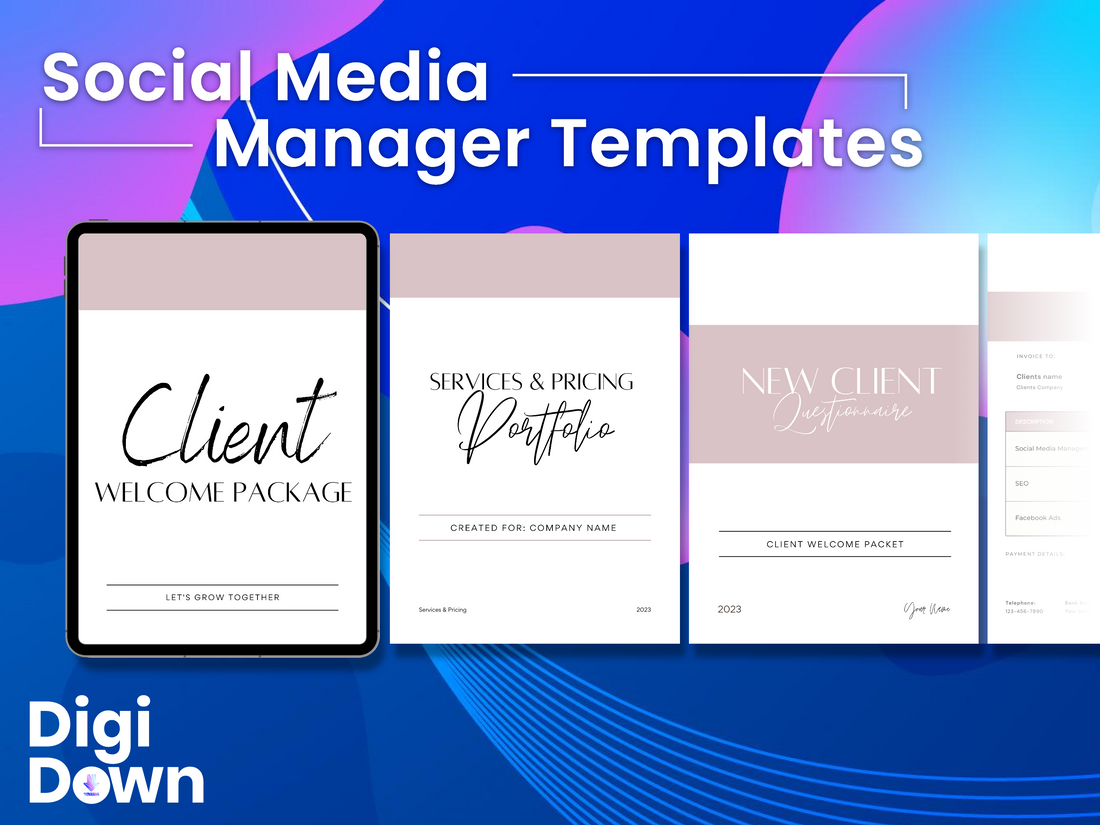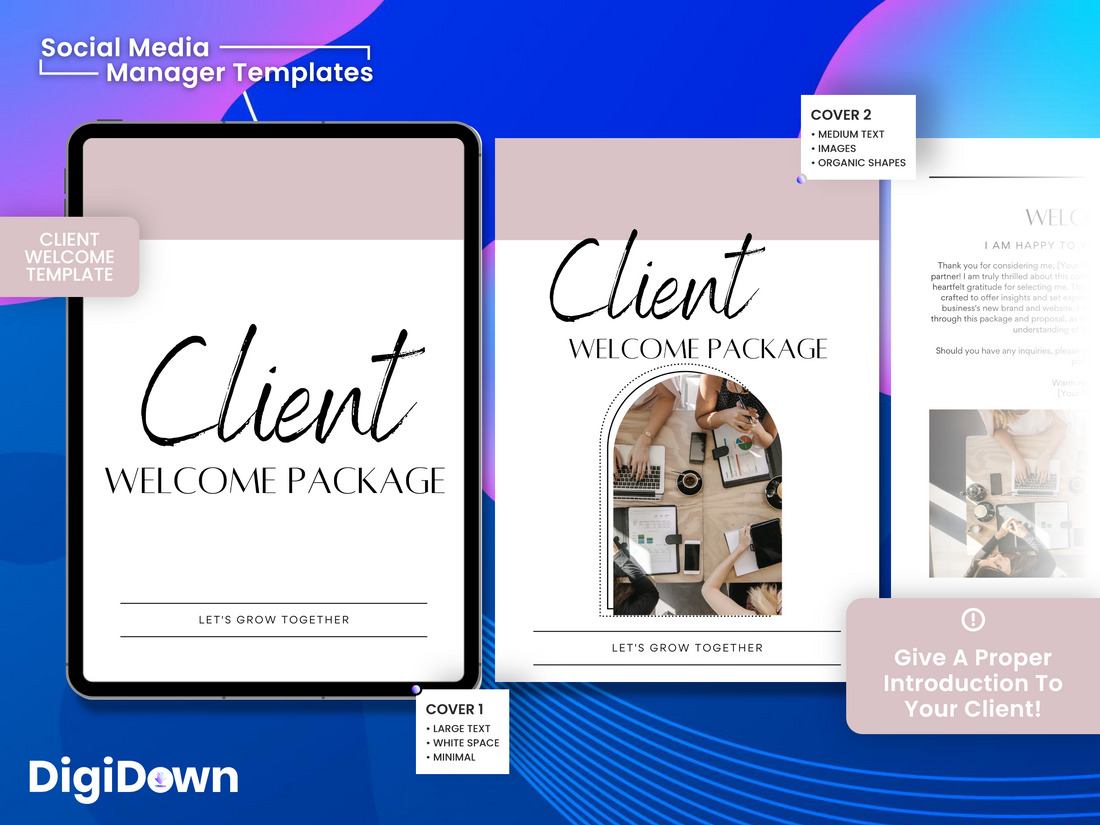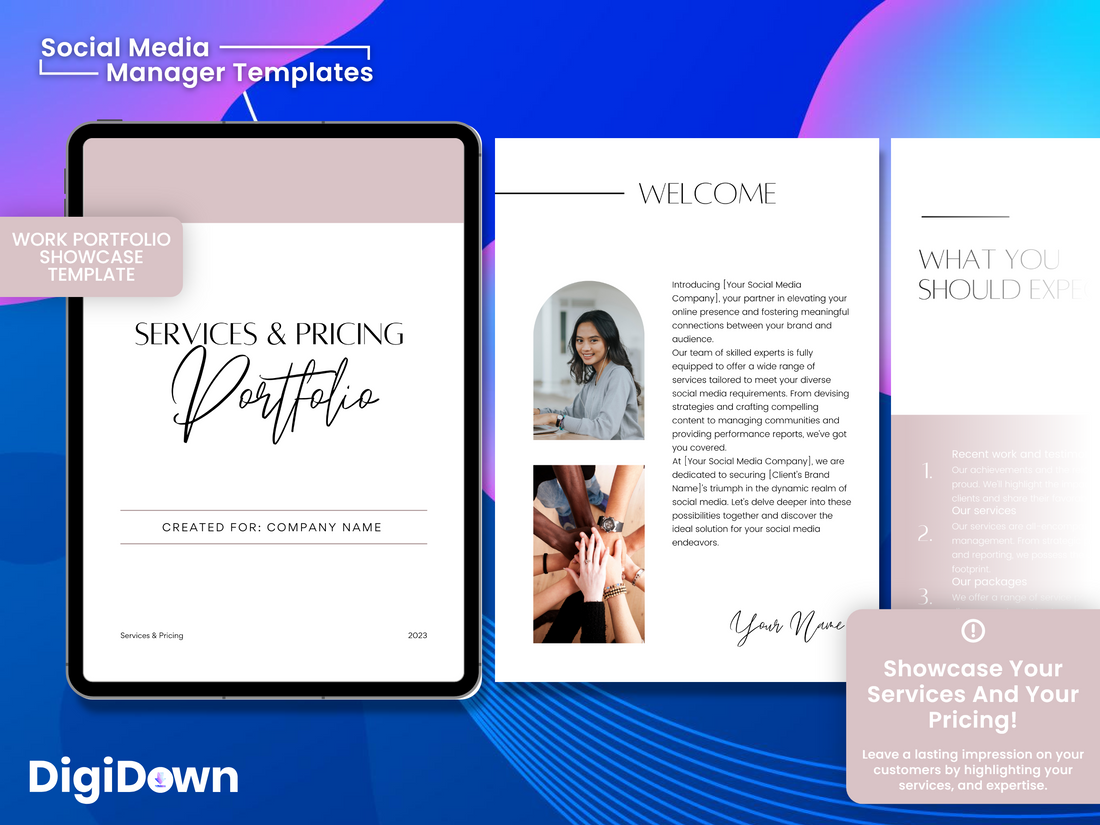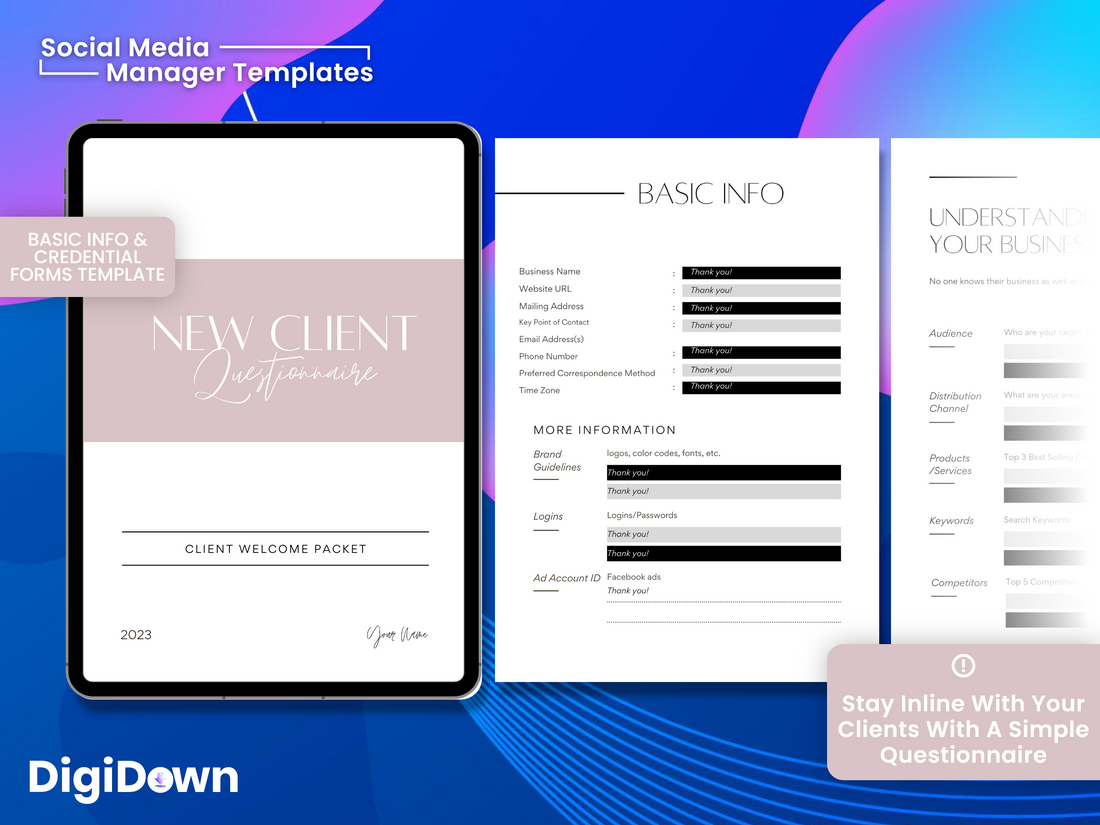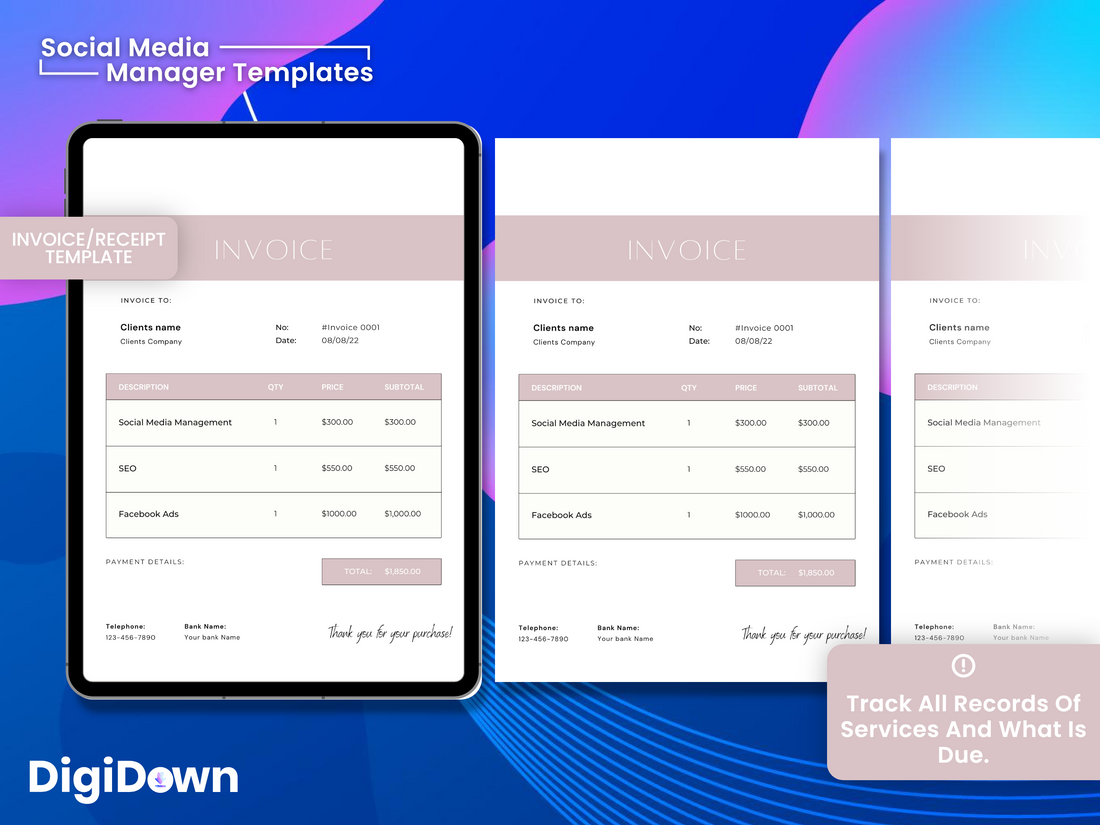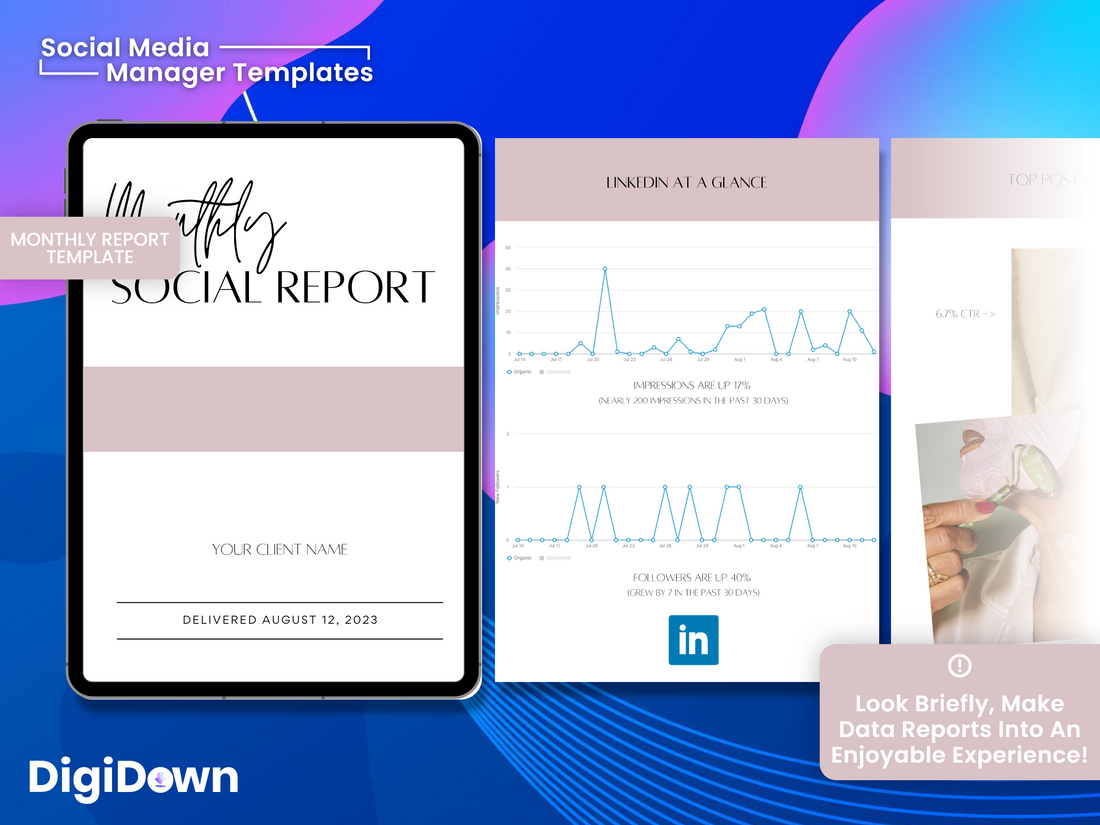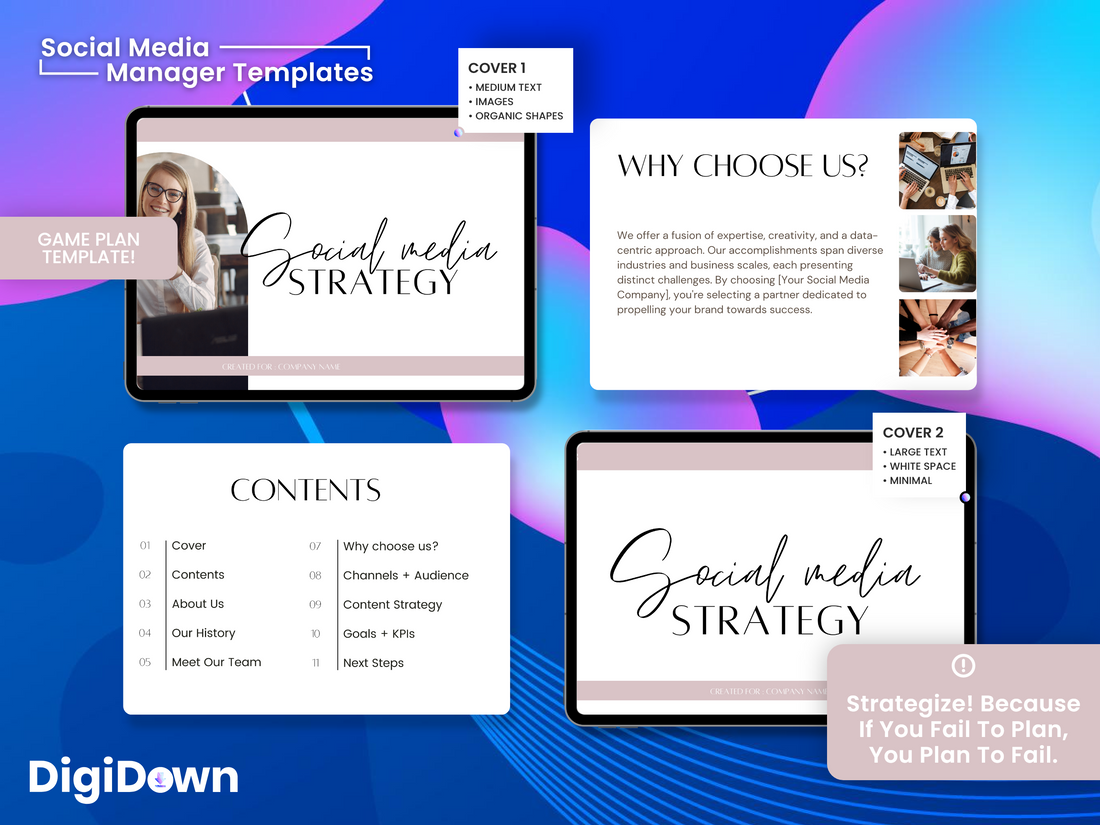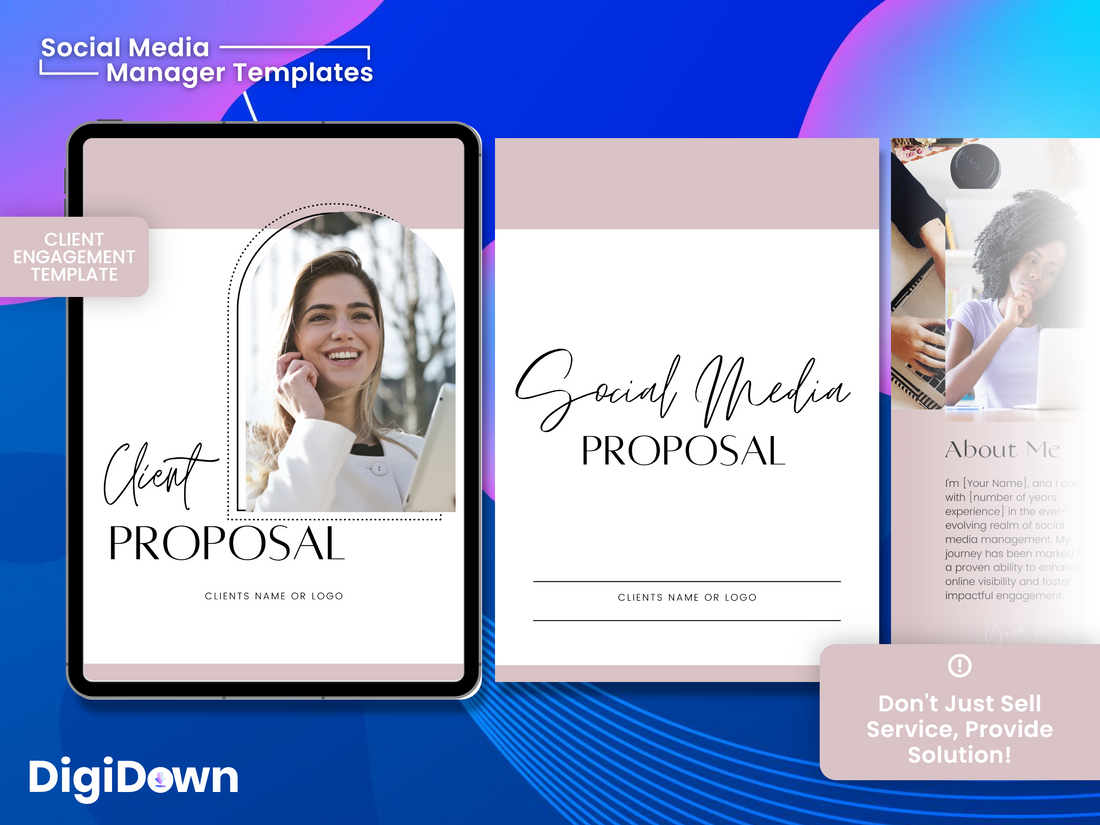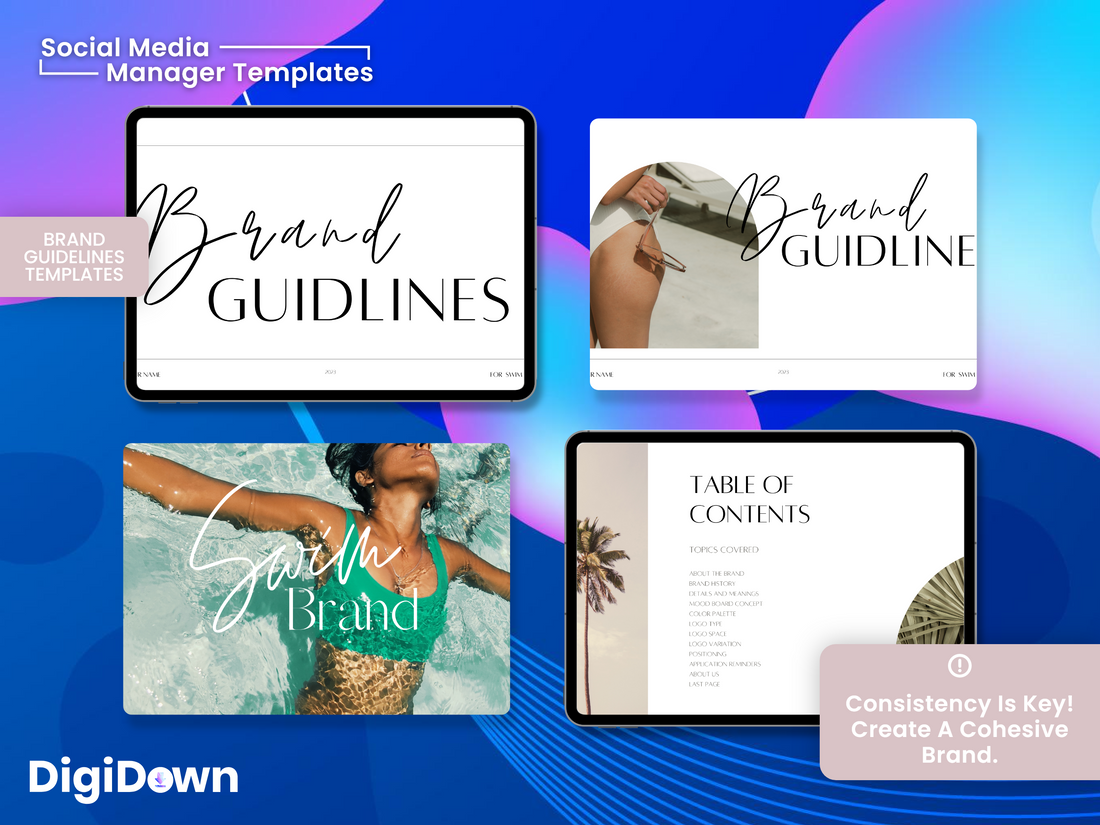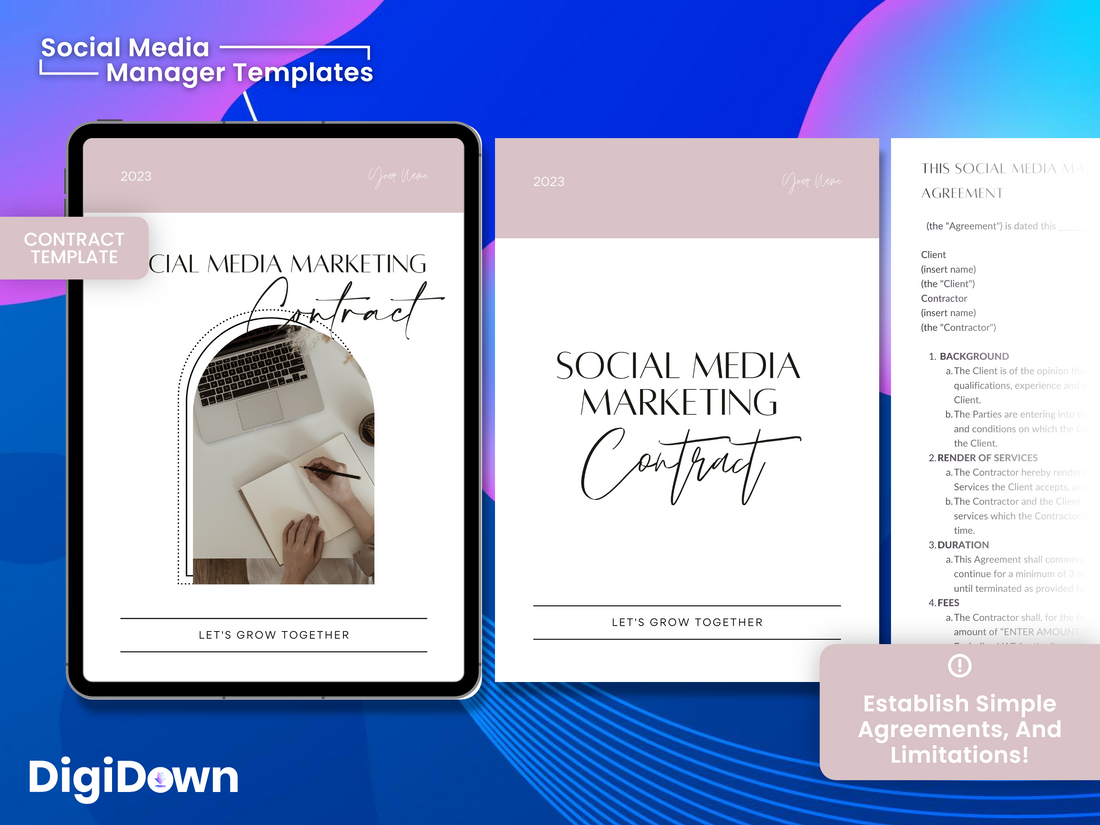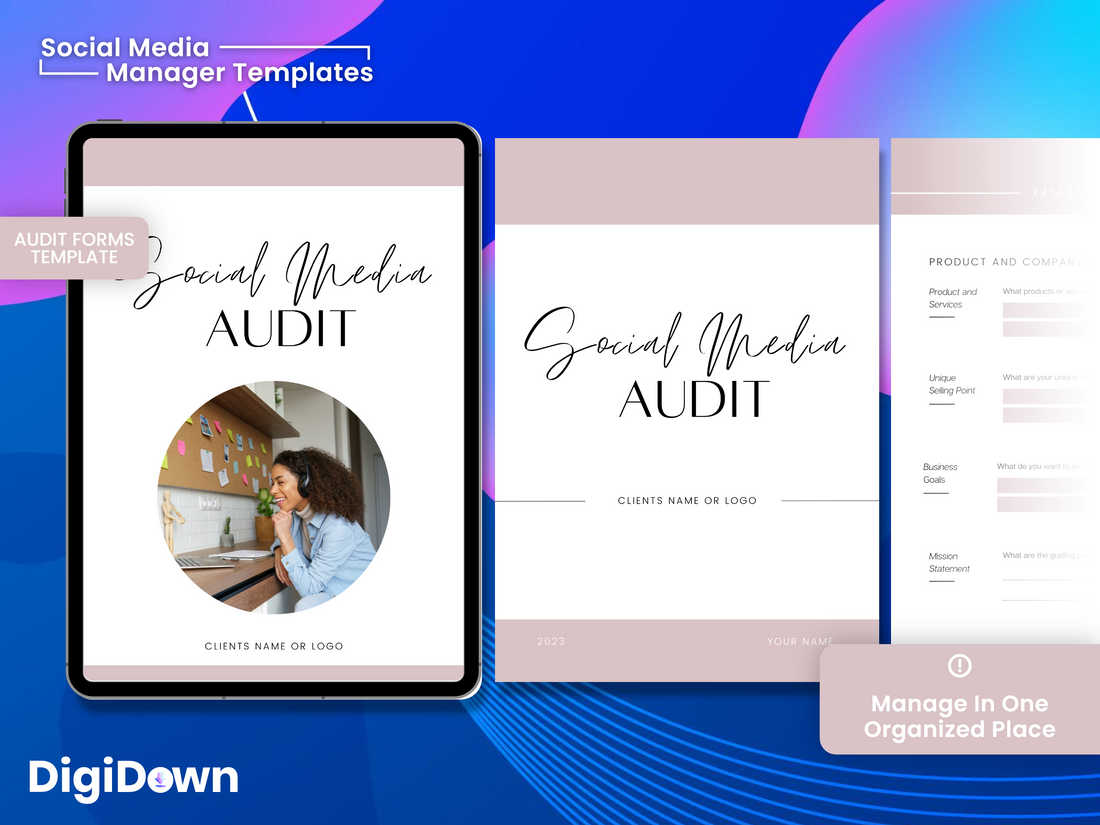DigiDown Unlimited (C)
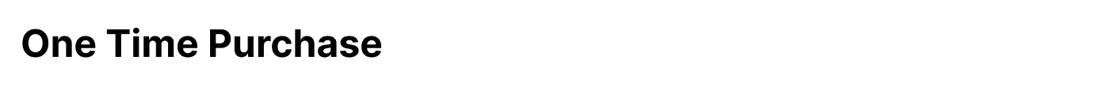
$6.95
People also got..
How to Activate Your Subscription
Welcome to DigiDown.io! Here's how you can quickly start enjoying unlimited access to our digital products. Follow these simple steps to activate your subscription:
Create Your Account: After subscribing, create an account using the same email address you used at checkout.

Activate Your Account: Once created, we'll send you an email. This email contains a link to activate your account. Click on the activation link and this will confirm your account and grant you full access to DigiDown.io.

Start Downloading: After activating and logging into your account, you're all set to download any product. Simply click on the "Download Now" button located under the product images.

Unlimited downloads of all digital products on DigiDown.io are billed every 30 days. Cancel Anytime.
Share
Plan Ahead
Featured Planners & Notebooks
-
Unit price / perRegular price $6.95Regular price-
-
Unit price / perRegular price $6.95Regular price-
-
Unit price / perRegular price $6.95Regular price-
-
Unit price / perRegular price $6.95Regular price-
-
Unit price / perRegular price $6.95Regular price-
-
Unit price / perRegular price $6.95Regular price-
-
Unit price / perRegular price $6.95Regular price-
-
Unit price / perRegular price $6.95Regular price-
-
Unit price / perRegular price $6.95Regular price-
-
-
Unit price / perRegular price $6.95Regular price-
-
Unit price / perRegular price $6.95Regular price-
-
Unit price / perRegular price $6.95Regular price-
-
Unit price / perRegular price $6.95Regular price-
-
Unit price / perRegular price $6.95Regular price-
-
Unit price / perRegular price $6.95Regular price-
-
Unit price / perRegular price $6.95Regular price-
-
Unit price / perRegular price $6.95Regular price-
-
Unit price / perRegular price $6.95Regular price-
-
Planners / Notebooks
View all
-
Unit price / perRegular price $4.95Regular price-
-
Unit price / perRegular price $4.95Regular price-
-
Procreate
View all
-
Unit price / perRegular price $4.95Regular price-
-
Unit price / perRegular price $4.95Regular price-
-
Social Media
View all
Get your craft on
Featured Crochet Patterns
-
Unit price / perSale price $4.95Regular price $6.95-$2.00
-
Unit price / perSale price $0.95Regular price $2.95-$2.00